The social media landscape in 2022 is shaped by still and moving pictures. Since more and more companies opt to offer their goods and services online using pictures and videos. Visual content has taken the lead in internet marketing. Instagram already has more than 800 million users globally, making it a sizeable market that offers a nearly immediate way to reach enormous numbers of potential customers.
WhatsApp and Instagram ensure the pictures you post on this picture-sharing network deserve their attention to positively impact your potential customers. Digital photographs’ quality is determined by their visual attributes and the total number of pixels present. Even though the bigger the picture, the better, Instagram and WhatsApp only show a percentage of a photo’s actual size.
The article contains useful information that shares the most effective techniques for picture optimisation for posting on WhatsApp and Instagram. Let’s look at the picture sizes and ratios that will improve the appearance of your Instagram posts. I hope we have answered your query by the end of this article which is the best size for pictures on WhatsApp and Instagram.
We have divided the whole content into to two main apps, So let’s start the work
Best Picture Size For WhatsApp
With an amazing 1.5 billion MAUs, marketers increasingly use WhatsApp. The following are the primarily suggested picture sizes for WhatsApp: A JPG or PNG picture with a minimum resolution of 192 pixels by 192 pixels serves as the ideal profile photo. It can also ideally be 500 pixels by 500 pixels. Overall, the accurate picture size enhances the picture quality and its resolution.
Additional WhatsApp Picture Sizes:
| Size of WhatsApp profile picture: | 500 x 500 pixels (use this size to get the best profile picture) |
| picture Size for WhatsApp Square Post: | 800 × 800 pixels |
| picture Size for WhatsApp Story Sharing: | 750 x 1334 pixels |
Infographics for WhatsApp Picture Size
WhatsApp has become one of the favourite messaging apps people use to share pictures and exchange messages. They also share photos and videos and make video calls and voice calls. Let’s look at the infographics to learn more about the picture sizes of WhatsApp.
Profile Picture of WhatsApp
WhatsApp profile pictures should ideally be 500×500 pixels and saved as JPEG or PNG files. The minimum pixel size that WhatsApp suggests for the picture is 192×192. For WhatsApp, choose a square picture that will appear as a circle.
Square Post to Send picture Size
The recommended size for WhatsApp Square Post to Send pictures, which appear as squares in the chat window’s small previews, is 800×800 pixels.
Story to Share picture Size
The recommended size for the Story to share pictures is 750 x 1334. It is displayed to the contacts and friends for 24 hours before disappearing.
Photo Size for Instagram
Instagram allows its users to post square-shaped photos. A square-shaped picture has the same pixel value in the width and height boxes. Now, you are able to publish both horizontally and vertically oriented photographs on Instagram, but before you do so, there are a few things you should be aware of.
Specific Photo size for Instagram pictures
| Instagram Square Post picture Size | 1080 x 1080 px |
| Instagram Horizontal picture Size | 1080 x 566px |
| Instagram Ad Horizontal picture Size | 1080 x 566px |
| Instagram landscape Post picture Size | 1080 x 566px |
| Instagram Feed picture Size | 1080 x 1350 px |
| Instagram IGTV Cover picture Size | 420 x 654 px |
| Instagram Ad Square picture Size | 1080 x 1080 px |
| Instagram Portrait Post picture Size | 1080 x 1350 px |
| Instagram Ad Portrait Post picture Size | 1080 x 1350 px |
| Instagram Story picture Size | 1080 x 1920 px |
| Instagram Photo Thumbnail Size | 161 x 161 px |
| Instagram Profile picture Size | 110 x 110 px |
Instagram is no longer only a place to post square pictures. The social media platform also allows for the Upload of films to Stories, and it supports horizontal photographs. To find out how to utilise this format to its fullest, look at these fantastic Instagram story ideas. Let’s look at the things you must learn about Instagram photo size.
Portrait Photos
The launch of vertically oriented pictures on Instagram is possibly the biggest surprise. because this photo format is essentially a landscape shot that has been rotated by 90 degrees. Standing human figures are wonderfully suited to portrait photography. In reality, you may now upload photos to Instagram that emphasise the height of the subjects you photograph or simply experiment with various scenarios to see how they appear in Portrait format.
Smartphone or DSLR cameras frequently output horizontally or vertically oriented pictures. You can upload photos directly from your camera to Instagram without worrying too much about aspect ratios and picture sizes.
Square Photos
Since most digital cameras do not support a square aspect ratio, you must edit your photo’s shape before uploading it to Instagram if you don’t want the social media platform to crop it randomly. Square shots are good for closeups or pictures that don’t need to show a lot of space.
Landscape Photos
The name for this shape of a shot is derived from landscape paintings because this canvas format was frequently employed for pictures that depicted nature. These pictures work best for Instagram posts where you want to display as much space as you can. Logically, this does not imply that you cannot use this photo’s shape for photography or any other kind of setting you like.
Ideal Sizes for Instagram pictures
Profile picture
If you have experience using social media, you undoubtedly already know that your profile picture serves as your online ID and you know that its importance is difficult to measure. Plan carefully when choosing which photo to use as your profile picture because it can make the difference between a profile visitor and a profile follower.
Instagram displays profile photos that are 110×110 pixels in size with a 1:1 aspect ratio, making your picture essentially square. However, to avoid losing portions of the photo, adjust the picture to the abovementioned aspect before using it as your profile picture.
Photos
The form of a picture you submit to Instagram determines its aspect ratio and size. While the platform will show the picture in the news feed at a resolution of 612×612, the maximum display size for a square photo with a 1:1 aspect ratio is 1080×1080 pixels.
The ideal aspect ratio for landscape photos is 16:9. However, uploading a larger picture with the same aspect ratio won’t always degrade the quality of your picture. The maximum display size for a landscape photo is 1080×600 pixels.
Instagram’s portrait pictures have a 5:4 aspect ratio, a maximum display size of 1080×1350 pixels, and a minimum size of 480×600 pixels. The screen quality of the device from which the picture is viewed determines the quality in which the photo will be displayed.
Stories
Over the past few years, temporary material has been extremely popular, and in 2018, its popularity could only increase. There are no standard picture values you may use because the size of a picture included in an Instagram Story varies on the device on which the Story is viewed.
It is preferable in this circumstance to remain with conventional picture formats. Use photographs with a 16:9 aspect ratio and a 1080×1920 pixel picture size in Instagram Stories.
Videos
Since the majority of Smartphones and professional cameras utilize this aspect ratio by default, there is a good chance that your horizontally oriented video already has a 16:9 aspect ratio. Instagram videos can be viewed at a maximum resolution of 1200×673 pixels on retina displays or 600×336.5 pixels on standard displays. This means that the video file you submit to Instagram needs to be at least as large as what Instagram requires, if not bigger. The most crucial thing in this situation is to avoid using different aspect ratios because you risk having a distorted video.
Instagram allows for posting vertically oriented movies with a maximum display size of 481X599.484 pixels. However, attempt to envision a film or television program with a vertical orientation before you capture and submit a vertically oriented video on Instagram.
Thumbnails
Everything you publish to Instagram will be saved in your profile and shown as a tiny thumbnail on which visitors and followers can click. Instagram thumbnails are 161×161 pixels in size and feature the same 1:1 aspect ratio as profile pictures.
Unfortunately, there isn’t much you can do to make your photos or videos perfectly fit into the thumbnail picture other than to use the same aspect ratio as the thumbnail. However, this isn’t very important because its quality will ultimately cause someone to click on your post, not how perfectly your pictures or videos fit into the thumbnail.
Ads
Instagram offers photo and video ads that you may use to promote your company and its goods. The suggested aspect ratios for landscape and square photographs are 1.9:1 and 1:1, respectively. A square photo can have a maximum display size of 600×600 pixels, but a landscape photo can have a full display size of 600×315 pixels. There is a 300-character limit on the caption.
The 1.9:1 and 1:1 aspect ratios are advised to be used. The requirements for video advertisements on Instagram are similar to those for picture advertisements. The maximum file size is 30 MB, the display size for landscape films is 600X315, and for square videos is 600X600. The movie’s full length is 30 seconds, and the maximum frame rate is 30. The maximum character count for all captions is 300.
Why does the picture Size on WhatsApp and Instagram need to be on paper?
If a substantial amount of your social media contains visuals, it is vital that they visually appeal to the audience. WhatsApp and Instagram need to have the right and clear dimensions so their platform may look more attractive.
If the size of your WhatsApp and Instagram pictures are right, they will help in the following ways:
Make the whole picture visible and clear: The inaccurate pictures size of the picture may become the reason for cutting off or make blur the important parts of your picture
Avoid Pixelation: The pixelated pictures may look unprofessional and make the details and design of the picture more complicated.
Drive the engagement of the audience: High resolution and high-quality pictures attract the audience’s attention and drive their engagement.
Final Verdict
WhatsApp offers several features for business users, including customer assistance and follow-ups and customised offers and promotions. A customer needs to see an picture that accurately represents your business on WhatsApp to easily recognize your brand and not ignore the message you send.
Stick to the tried-and-true method for picking a picture that will turn out well when cropped into a circle. It works great with your company’s symbol or a distinct picture of your physical store.
Instagram and WhatsApp are the visual platforms that give businesses a range of alternatives for picture sizes to take advantage of their features. Square photos, which were Instagram’s distinguishing feature, are enabled along with horizontally and vertically oriented pictures.
This article works in favour of delivering the answer of what is the right photo size for whatsapp and instagram.
Conclusion
Using Instagram and WhatsApp to advertise your brand and its services could help you attract more customers because these apps are one of the biggest and most popular social networks today. It’s only a technicality, but the photographs’ sizes can make or break an Instagram or WhatsApp post.
Please share your thoughts on the best picture size and format on Instagram and WhatsApp in the comments below; I would love to hear them.
Frequently Asked Questions
How can I upload high-quality pictures on WhatsApp?
Tap on the storage and data option on the setting page. Scroll to the bottom of the screen and then tap on the Photo upload quality under the Media upload quality. Now, you can select the Auto Data saver option and the Best quality. You must choose the option to send the picture in the best quality.
How can you send a picture on WhatsApp without decreasing the picture quality?
The picture on WhatsApp is compressed before being sent to the other party or the other contact. The quality of the picture is decreased when it is shared. But this problem can be prevented. The picture’s quality is preserved if you save it as a document and send it to the other contact.
Does the picture quality reduce on Instagram?
It is unfortunate, but the picture quality on Instagram is also reduced. It compresses the pictures so much while uploading that it only looks good on the smartphone. But it shows very low quality when you print them.
How can the problem of uploading low-quality pictures on Instagram be prevented?
Although there are several reasons why Instagram uploads low-quality pictures, this problem can be prevented. To maintain the quality of the photographs, you must look at Upload a high-quality picture compressed JPEG file (max resolution: 1080x1350px). You can do it directly from your tablet or mobile to avoid further compression.


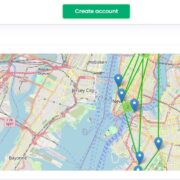
















Comments