The MLB Network is a round-the-clock sports network that only covers Major League Baseball. Baseball super fans get a healthy serving of MLB coverage, which includes live games, discussion shows, game summaries, and original content.
Watch the live regular season and postseason games such as Al Leiter, Bob Costas, Peter Gammons, Harold Reynolds, Ken Rosenthal, and others, as well as the most recent updates and hot, take on MLB Now or later on MLB Tonight.
In this article, you shall get the trusted ways to stream MLB live on your devices right now!
The Pay TV Providers Who stream MLB Network
| AT&T TV | Blue Ridge Communications | Altice One |
| CenturyLink Prism | AT&T U-verse | Charter Spectrum |
| Consolidated Communications | DirecTV | Cox |
| Dish | Atlantic Broadband | Armstrong |
| MetroCast | Grande Communications | Home Telecom |
| YouTube TV | Optimum | EPB Fiber Optics |
How to Stream MLB on iPhone via the MLB app
I. Visit MLB.com to download the MLB app stream MLB
II. Launch the MLB app, then select the “More” tab.
III. Select “MLB Network.”
IV. You can start the feed by tapping the “play” symbol, but you’ll need to provide your Pay TV account and password the first time you do so.
V. After logging in, a video player with the MLB Network stream will open.
Note: Get in touch with your Pay TV provider immediately if you’re having trouble with your username and password, or you’re told you don’t have permission to access the material, or your provider isn’t listed or doesn’t offer the MLB Network.

How to Stream MLB on iPad via the MLB app
I. To download the MLB app and stream MLB, go to MLB.com.
II. The “More” tab can be found after starting the MLB app.
III. Select the “MLB Network” option.
IV. The feed can be started by touching the “play” icon, but the first time you do so, you’ll be prompted for your Pay TV account and password.
V. A video player with the MLB Network stream will launch after logging in.
VI. You need the most recent version of MLB and iOS 12.0 or higher to watch MLB Network on one of the compatible Apple devices listed below.
Note: If you’re experiencing difficulties with your username and password, you’re informed you don’t have the authorization to access the content, or your provider isn’t listed or doesn’t offer the MLB Network, please contact your Pay TV provider right away.
How to Stream MLB on Android via the MLB app
I. Visit MLB.com to stream MLB and download the app.
II. After opening the MLB app, look for the “More” menu.
III. Choose “MLB Network” as your selection.
IV. By tapping the “play” icon, you can start the feed, but the first time you do so, you’ll be required for your Pay TV account and password.
V. After logging in, you’ll be sent to a video player where you can start watching the MLB Network broadcast live.
VI. The MLB app is compatible with Kindle Fire/Fire Phone, phones, tablets, and devices running Android OS version 5.0 or higher. Visit the MLB app to see a list of Android devices that have been tried and approved.
Note: If you’re having trouble with your username and password, you’re told you don’t have permission to access the material, or your provider isn’t listed or doesn’t offer the MLB Network, please get in touch with your Pay TV provider straight once.
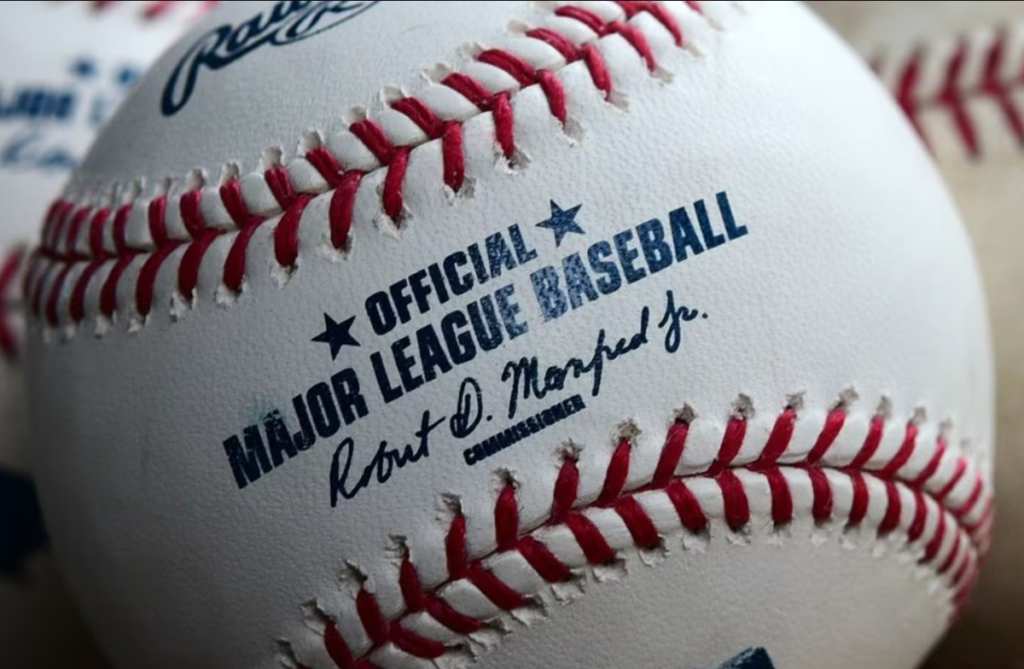
How to Stream MLB on Mac/PC via the MLB app
I. Visit MLBNetwork.com
II. Select the “Watch Live” link at the page’s top.
III. From the list of participating TV providers, select your service.
IV. Enter your provider’s login and password to log in. If you can’t remember this information, kindly contact your provider for assistance.
V. After logging in, a video player with the MLB Network stream will open.
Major ways to stream MLB Games
There are primarily two methods for watching daily MLB games without a cable or satellite TV subscription:
I. A DirecTV Stream or YouTube TV subscription is required to stream live TV.
II. Sign up for MLB.TV.
The channel with your favorite team may be available on one of the major live TV streaming providers, depending on where you live. Most of the regular-season games are broadcast live on these channels, known as regional sports networks.
The majority of these services, however, only offer a small number of the 30 RSNs that broadcast MLB games, and they are frequently the most expensive. Most RSNs (regional sports networks) are available with DirecTV Stream, but you’ll need to upgrade to the $90-per-month plan.
RSNs are not included in the $70-per-month base package. No baseball RSNs on the $35 per month Sling TV package. If you’re a baseball fan and depend on the RSN of your club, a cable subscription may end up being less expensive than streaming.
The alternative is MLB.TV, a different service that broadcasts each team’s live games. Hard-core fans will love it in general. MLB.TV has a $25 monthly fee.
Options to Stream MLB network without cable
There are other options to watch the channels and programs you want without paying a cable TV provider, much like most programming on cable today. Here are a few options for watching MLB Network online without a cable subscription, listed with their cost.
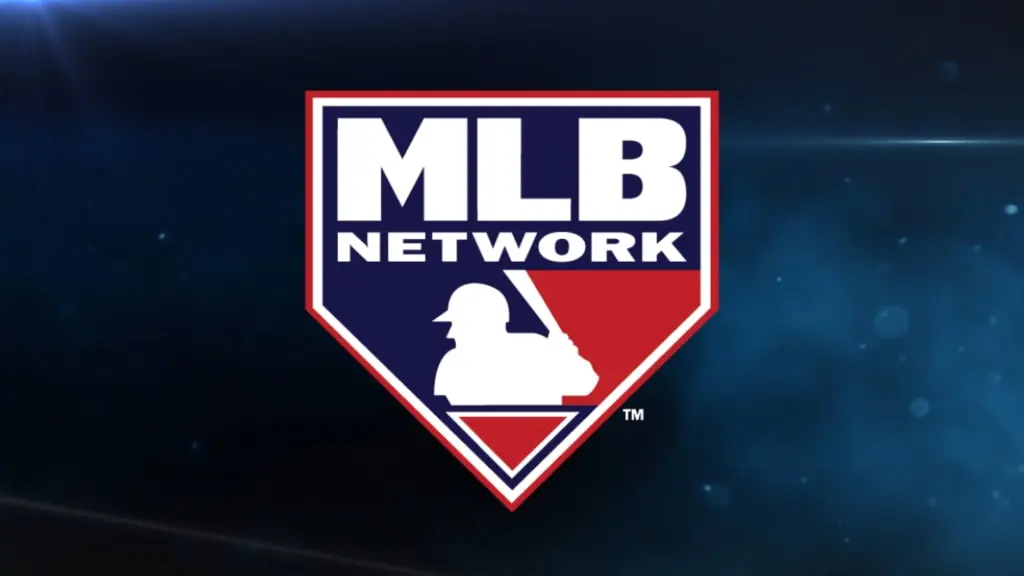
Stream MLB on YouTube TV
MLB Network is available on YouTube TV and has unlimited storage for recording your shows. You can stream any of your recorded show collections from anywhere.
What YouTube TV offers
YouTube offers unlimited cloud DVR storage streams on three devices simultaneously and access to over 70 other channels, including MLB Network, ESPN, FS1, and local network networks.
A. Roku, Android, iOS, Apple TV, Fire TV, Chromecast, and more platforms are supported by YouTube TV.
B. Includes a free trial of one week for YouTube TV on demand.
Stream MLB on DirecTV
Another option to stream MLB Network is via the DirecTV stream. For $89.99 a month, their “Choice” bundle includes MLB Network. DirecTv offers the following capabilities:
A cloud-based DVR with 20 concurrent streams per subscription, including MLB Network, AMC, HGTV, Discovery, and more, supported on Apple TV, Android TV, Roku, Amazon FireTV, and more.
Stream MLB Sling TV
MLB Network is not included in Sling’s main subscriptions, but customers may add it for $11 as part of its “Sports Extra” to the Orange or Blue bundle, which both cost $35 per month. The overall cost of the pile would be $46 per month, including the base plan and the Sports Extra add-on.
You can watch MLB Network live on Sling TV just like you would if you had cable, so you can monitor what would normally air on MLB Network. A Sling TV subscription offers:
A. An online DVR
B. Typical cable channels for the most popular programming
C. The option to choose between different channel packages.
Stream MLB Vidgo
A more recent streaming service, Vidgo, has more affordable prices than other live streaming providers. Along with more than 60 different channels, their subscription includes MLB Network in their Core package. They provide you with their first three months at a lower promo price.
You are not required to sign a contract by Vidgo. Therefore, you can terminate at any time. They have a free 3-day trial that you can cancel within the first three days. Roku, Apple TV, Apple TV, Android, iOS, and Fire TV all support Vidgo. Additionally, you can use the service simultaneously on up to three devices.
Final Verdict
MLB Network users of most of the main pay TV providers in the U.S. have access to a live, authenticated feed of MLB Network on desktops, iPhones, iPad, and supported Android phones and tablets.
All MLB Network studio shows, original programming, regular season, postseason, and spring training game telecasts will be available via the live stream, along with commentary from the top analysts in the industry, including Bob Costas, Peter Gammons, Al Leiter, Pedro Martinez, John Smoltz, and many others. Read More on How to get the fox channel on DirecTV.
In addition, you do not have to search for cables to connect to different applications to stream MLB; instead, they provide applications that help you watch MLB stream without using a cable. Overall, all the applications, including Sling TV, YouTube TV, DirecTV, and Vidgo, are the best ways for MLB streaming.
FAQs
How many Pay TV Providers stream MLB Network?
There are a number of Pay TV Providers who stream MLA Networks such as AT&T TV, Blue Ridge Communications, Altice One, DirecTV, Cox, Charter Spectrum, and many others.
Is there a streaming service with MLB Network? Does Amazon Prime include MLB Network?
Yes. to subscribe to MLB.TV on Prime Video Channels, you must have an active Amazon Prime membership. MLB Network is only available on YouTube TV as part of the basic package.
What platforms are the MLB Network live streams accessible on?
On iPhone, iPad, and supported Android phones and tablets using the MLB app, as well as on PCs and Macs through MLBNetwork.com/Watch, users can access the live MLB Network feed.
How can I access the MLB network?
With the Pay TV provider login information, users can access the authenticated MLB Network stream via the MLB app or MLBNetwork.com/Watch. Every 30 days, you will have to input your credentials again to re-establish your authorization. Visit MLB.com to download the MLB app for your Android, iPhone, or iPad device.
Will there be any local blackouts during the MLB games?
All MLB Network regular season games are subject to local blackouts. There are no local blackouts when watching MLB Network’s postseason game broadcasts online from anywhere in the United States. You cannot watch the live stream on the MLB app, MLBNetwork.com/Watch, or MLB.TV if your television provider provides a free preview and you are not currently a subscriber to MLB Network.
How can you stream the MLB network via a mobile app?
The MLB app is available for Android and iOS mobile devices if you’re constantly on the go. Additionally, MLB Network is compatible with streaming devices; the app is available on Roku, Amazon Fire TV, and other platforms, allowing you to get right into the action. The app is available at MLB.com. You must provide the login information for your TV provider to access live programming.
How can I stream MLB?
1. Visit MLBNetwork.com now.
2. At the top of the page, select “Watch Live.”
3. From the list of participating providers, pick your TV provider.
4. Use your provider’s login and password to log in.
5. After logging in, you will be directed to a video player to start the live MLB Network stream.
Does it cost extra to watch MLB live streams?
No, as long as your TV provider broadcasts the MLB Network, you can watch the live stream. Through MLB. You may watch the live broadcast on TV, MLBnetwork.com, and the MLB app. Calling MLB’s customer support at 866-800-1275 is advised if you have any further inquiries, according to their website.
Can I use the MLB app while I’m testing it out?
Unfortunately, during your trial time for any service, you won’t be able to enjoy MLB live broadcasts while online or on the MLB app.
What are the most popular MLB Network programs?
Baseball is the main focus of MLB Network, but there’s more than meets the eye! The channel airs the following programming, for example:
1. Short Pitch
2. Baseball Central
3. Talk that is deliberate
4. Baseball Tonight
5. Intense Heat






















Comments