When you’re looking to buy a gaming laptop there are a ton of factors you have to consider before pulling the trigger on a device that’ll cost you thousands of dollars. So, it stands to reason that you should arm yourself with as much knowledge as you can about these things.
Chief among which is the CPU, and for good reason too. The CPU is what’s essentially going to be processing all your complex tasks and would allow you to run your AAA games.
So let’s talk about a good processor speed for a gaming laptop.
To help you make an informed decision when choosing your new gaming laptop, we’ve created a guide to familiarize you with ‘CPU stuff’. The most common thing people look for in the CPU spec sheet is the clock speed.
Although there are other really important things to look for in a CPU, the clock speed is what essentially dictates the speed of the CPU. Stick around to the end of this guide to become an expert on all things CPU.
Take a look at what we’ve planned for you today:
CPU: Good Processor Speed Can Do for You!
The CPU might be the most important component of a gaming laptop, well other than the GPU. The CPU is what you call the ‘brains’ of any computer.
Your processor, as the name suggests, takes inputs, processes what needs to be processed, and then throws out an output. Keep in mind that all of this happens in milliseconds.
So, when you’re playing a game, your CPU, RAM and your GPU are what work overtime to let you play games.
The processor is what processes and delivers you the information you need; that information can be an application or your game with a good processor speed this all becomes an easy task. There are two major CPU manufacturers that have taken over the gaming world; Intel and AMD.
A CPU is essentially a chip, and there are multiple factors involved in determining the efficiency and speed of your CPU. These include Core count, Clock speed, Threads, Generation, and good processor speed for overall high end efficiency.
But this might have got you wondering about how these terms affect my gaming?
Performance of the CPU and Gaming
The performance of your CPU essentially dictates what type of gameplay you’re going to experience on your gaming laptop. You might be familiar with the performance triangle; CPU, RAM and GPU.
But, even if you have the latest and the greatest GPU in your laptop, it still won’t matter if your CPU is not up to the task. Let us explain why:
Importance of a good processor
Think of it this way, your GPU is there to render images on your display. But, how does the GPU know what to draw? That’s what the CPU does. If your GPU doesn’t get these instructions fast enough from the CPU, your gameplay is going to suffer as you’re not seeing screen updates by the GPU.
The CPU is what’s calculating and predicting the Game’s logic and processing instructions for the other components of the gaming laptop. If your CPU is lagging and it can’t process the Game Logic fast enough; the rest of your system is resultantly going to lag, as they just don’t know what to do next. And all that means one thing; terrible gameplay!
This is where all those tricky terms come into play. Let’s talk about the most important one first:
Clock Speed
To put it into simpler terms; the clock speed is your processor’s speed. This is how you can determine the rate at which your CPU is completing tasks and providing instructions to other components like the GPU and other hardware.
The faster the clock speed is, the more quickly things are going to be done and of course, a smoother and faster gameplay. Clock speed is a frequency, which is measured in Hertz (Hz).
A gaming laptop CPU has a clock speed between 3 GHz and 4 GHz, anything lower than 3 GHz could end up slowing your system down. With new technologies being integrated into these things, modern processors have something called ‘Boost Mode’. Intel names it ‘Turbo Boost’, and AMD calls it ‘Turbo Core’.
What boost mode does is it runs the core of the processor faster for a time period. This of course drains much more power, produces heat and puts a lot of strain on the CPU, but it gives you a literal boost to a good processor speed.
A Bit History:
Intel was founded by a chemist and a physicist, who had great knowledge in the field of semiconductors and thus laid the foundation of Integrated Electronics, and one of them had a Law Published under his name “Moore’s Law.”
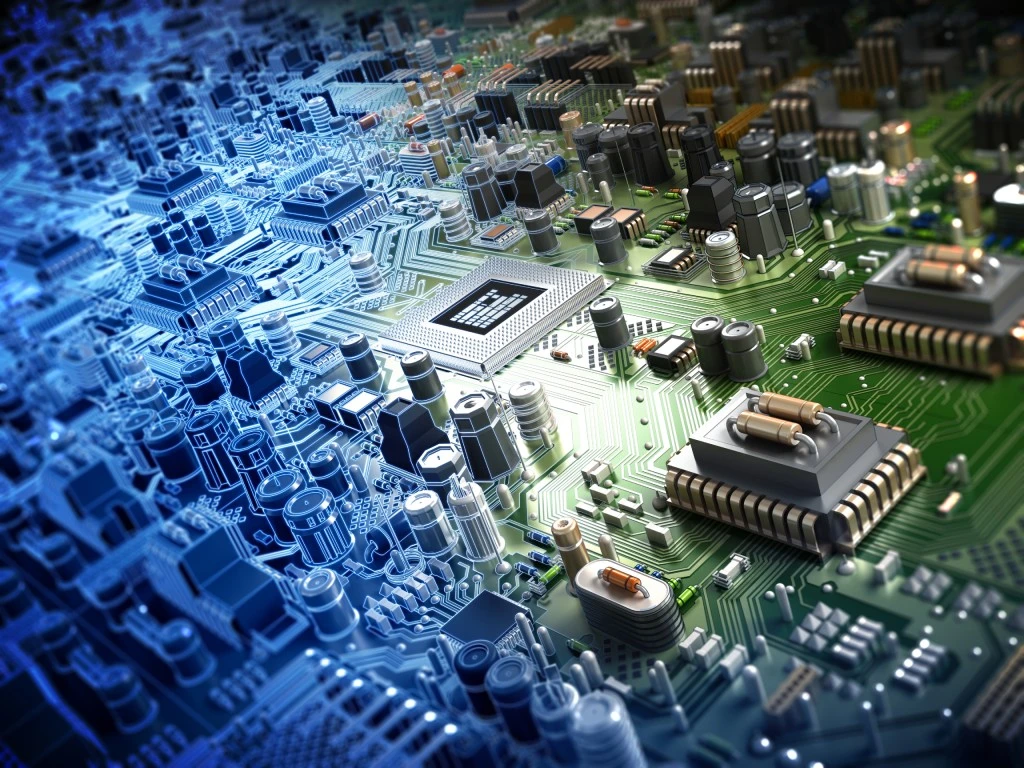
Cores and Threads
The number of cores are essentially what dictate how many tasks your CPU can handle at once, and these are actual hardware components of the CPU. This refers to multitasking. If your processor can handle a bunch of tasks at once, processes won’t queue up and you’ll get much quicker results.
In gaming terms, this would mean a smoother gameplay as your CPU is capable of providing instructions on a bunch of different levels. These days having 8 cores in your gaming laptop’s CPU is normal.
Threads on the other hand are a sort of logical cores, rather than actual physical cores. What this does, is it allows a single physical core to handle more than one task at a time.
Thus, further improving the speed and efficiency of the processor. Intel calls it Hyperthreading, while AMD calls it Multithreading.
These terms are probably what you’ll be hearing everywhere in the gaming industry. And hopefully you’ve gotten an idea of what they mean.
There are still things like CPU generation etc., but think of the generations as editions of the processor; try and go for the latest one as manufacturers constantly make tiny improvements in each generation.
Let’s get into the focus of our guide; the Speed!
What is CPU Speed?
You might have noticed in the previous section when we referred to the clock speed as the CPU speed, but that’s isn’t the whole story. CPU speed is more of a general thing. The speed of your processor depends on all these different factors we went through in the previous section. But more often than not, people still determine the speed of the CPU by looking at the clock speed.
The fact of the matter is, you can’t just select a processor based on it’s clock speed. You have to look at the number of cores, the cache memory and of course, the clock speed as well.
So, to round up the CPU speed factors:
1. Clock Speed
2, Core Count
3. Cache Memory
We’ve already gone over the first two, now let’s get into why cache memory affects CPU
speed:
Importance of Cache in Good Processor Speed
If you aren’t familiar with the concept of Cache memory, let us explain. Cache is a tiny and a superfast memory located inside the CPU itself.
Cache memory works much similar to the RAM, but the data stored in cache is much more crucial to the processing speed of the system.
The data that is stored in this tiny memory is frequently accessed data. By storing this frequently used data much closer to the CPU, the performance can be improved by a lot. Caches have levels; labeled from L1, L2 and L3.
Modern processors have 24MB cache or more. So, cache plays an important role in the overall speed of the CPU.
How much a Good Processor speed do I need to play games in 2023?
With the minimum system requirements for modern games getting tougher by the day, keeping your gaming laptop up to the task has become a difficult task.
One way to go about solving this is to buy a laptop with a good CPU speed right out of the box. This way you can sustain your gaming laptop, at least for a couple of years, and not worry about running the latest AAA titles on your new gaming laptop.
Most AAA titles in 2022 require at least 3 GHz of clock speed. But as we’ve seen, core count matters a lot as well. The Core requirement for these games is a minimum of 4 cores. Let’s take a look at some modern titles and their minimum CPU requirement:
| Game | Minimum CPU speed |
| GTA V | 2.5 GHz |
| Halo Infinite | 3.0 GHz |
| Assassin’s Creed Valhalla | 3.2 GHz |
| Forza Horizon 4 | 2.7 GHz |
| Cyberpunk 2077 | 3.0 GHz |
Evidently, most modern AAA titles require something above 2.6 GHz. And a minimum core count requirement for all of these games is 4.
TechyWired recommends 3.5 GHz as a good speed for gaming laptops in 2022. Anything lower than this will not let you enjoy your gameplay. So, our recommendation is an 8-core 3.5 GHz Processor from either Intel or AMD, that can boost up to 4.0 GHz at minimum.
But, CPU is not the only thing that affects your gaming. Games have other important minimum specification requirements that you need to cover before gaming. Here are some other factors that affect your gaming laptop’s performance:
Other factors affecting your gaming laptop’s performance
We’ve listed a couple of important components in your gaming laptop that dictate its performance in gaming. Have a look:
GPU
Your graphics processor is one of the most important requirements before even thinking about gaming. Modern games, well even older ones, require a powerful dedicated GPU to work.
You can expect requirements ranging from 4GB VRAM to 6GB VRAM. And, VRAM means your graphics memory by the way. Nvidia is the top GPU manufacturer in the gaming world, and gaming laptops these days have RTX 3060s or more powerful ones too.
RAM
A good CPU needs a decent amount of RAM to perform well. RAM is what stores all the tasks and processes that it needs to push or pull from the CPU. If the RAM isn’t up to the task, no matter how fast the CPU is, system performance will still suffer.
Modern games require a minimum of 8 GB DDR4 RAM. And we recommend going for more than that, this would prevent your system from bottlenecking under pressure.
Storage
Modern AAA titles require a lot of space. And for good reason, the advanced graphics need render files, textures, objects etc to work.
This can really affect your performance if your storage is either slow or just not enough. TechyWired recommends going for a modern NVMe SSD with at least 512GB of storage space.
So, now that you’ve gotten a pretty good idea about the CPU speed and some other factors that affect your gaming, you’re ready to purchase your new gaming laptop.
For your ease we have listed a few of our best performing gaming laptops that have blistering fast CPUs under their hoods. Take a look:
Good Processor Speed Gaming Laptops
1. MSI GE76 Raider: High Processor Speed Machine

Key Specs
Intel Core i7 11800H (Octa-Core) at 4.6 GHz
Nvidia RTX 3060 6GB GDDR6
16 GB DDR4 RAM
1 TB NVMe SSD
17.3” FHD 144Hz
Purchase here
2. ASUS ROG Zephyrus G15: Powerful Processor Speed
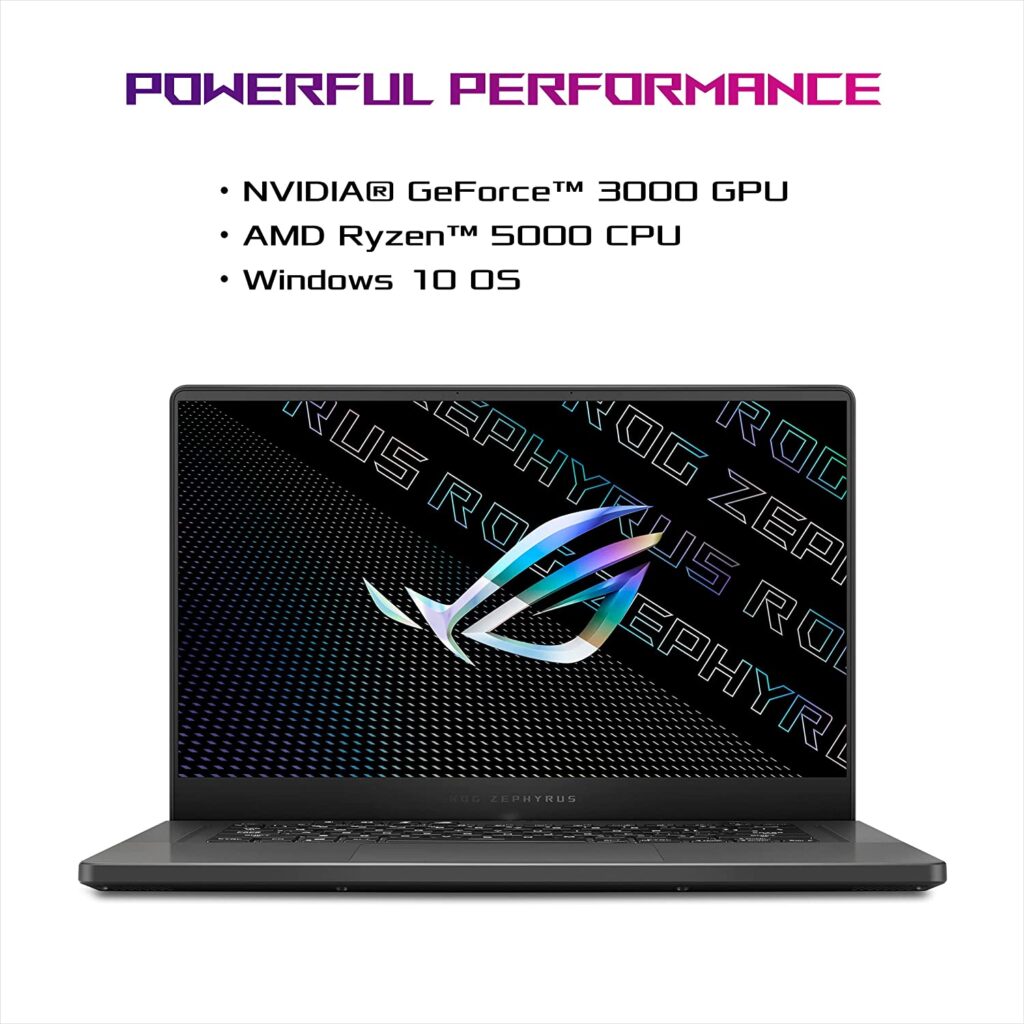
Key Specs
AMD Ryzen 9 5900HS (Octa-Core) up to 4.5 GHz
Nvidia RTX 3070 6GB GDDR6
16 GB DDR4 RAM
1 TB NVMe SSD
15.6” FHD 165Hz
Purchase here
3. Gigabyte AORUS 17 YE5:

Key Specs
Intel Core i7 12700H (Octa-Core) up to 4.7 GHz
Nvidia RTX 3080 Ti 16GB GDDR6
16 GB DDR5 RAM
1 TB NVMe SSD
17.3” FHD 360Hz
Purchase here
Conclusion
We’ve given you the information you need to choose the best gaming laptop based on CPU speed. All you need to do is figure out what you need from your gaming laptop. If you’re going to utilize your rig to the max, and run multiple things at once, look for a high core count.
We recommend at least 8. Then there’s speed. Given the constant updates in AAA games these days, you should go for a clock speed that’ll future proof your laptop to some extent. We recommend going for something more than 3.5 GHz.
This will allow you to run every modern AAA title on the market and then some. But, like we explained, don’t just focus on the CPU, consider the GPU, RAM,
Storage and even the display when choosing a new gaming laptop. Hopefully we’ve given you the tools to make a good decision, if there’s anything you’d like to suggest or ask us, reach out to us in our comment section.
Do Check out our FAQ section for general questions about CPUs.
FAQs
Should I buy an Intel or an AMD laptop?
This debate has been going on for ages. And if we’re being honest there isn’t a particular answer to this. Both manufacturers are at the top of the industry and both of them offer some pretty powerful processors. The giants have been competing for the top position and it doesn’t seem like either of them are backing down soon. Focus on the specifications of the processors not the manufacturers, you can’t go wrong choosing any of them.
How to check my processor specs?
You can easily do that by right clicking on This PC and selecting Properties. You’ll see all your system specifications there. But for more information you can type in System Information in the search bar and open the app, it has in depth details of your system.
Which has got good processor speed i3, i5, i7 or i9?
Intel’s processor lineup might sound confusing, starting from Core i3 and up to Core i9, the differences are subtle. But the performance figures differ by a lot. These models are differentiated based on the number of cores essentially.
But, what matters more, is their generation. Intel introduces a lot of new improvements in each generation, so, a Core i3 9th Generation might outperform an older 2nd Generation Core i7 processor. Overall intel lineup falls in the category of good processor speed chips as well.
What is a Good Processor Speed do I need for normal usage?
For everyday usage, like Microsoft Office etc., you don’t need a lot of CPU speed. But, we do recommend going for at least 2.5 GHz to avoid bottlenecking your system. Also, go for a minimum of 4 cores if you want to multitask.
A great article right! Go check out our blogs on gaming metaverse and feel free to share them!















Comments