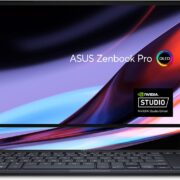
Asus Zenbook Pro 14 Duo
Pros
- Outstanding primary OLED screen
- Special secondary screen for designers
- Excellent performance
- Enough ports are given
- Innovative keyboard
Cons
- The touch-pad location is a little weird
- Battery life is moderate
- No wrist rest space
- Battery consumption on dual screen
Asus Zenbook Pro 14 Duo OLED UX582, 12th Gen, is a dual-screen laptop for people who love dual-screen options in 14-inches portable laptop categories. Asus has done many better things to improve Zenbook Pro Duo 14 OLED than its predecessors.
Zenbook Pro Duo 14 OLED is an unbeatable deal and duo display machine. The techywired laptop testing team has conducted an extensive review before making any final verdicts for the audience. We can count a number of improvements in Zenbook Pro Duo 14 OLED to its pre generations. For instance, finishing quality display, improved inputs, and excellent cooling capacities.
The basic intent of the reviews by the techywired is to table up the positive and negative things for users to make the final decisions. Like many negative factors or compromises also, their keyboard has been placed at the lower half of the chassis. Secondly, battery life is limited, and it becomes noisy under extensive work mode.
Asus Zenbook Pro Duo 14 OLED features
Asus Zenbook Pro Duo 14 OLED Specifications
Brand: ASUS
Series: Asus Zenbook Pro 14 Duo
Screen Size: 14.5
Color: Tech Black
Hard Disk Size: 1 TB
CPU Model: Core i5
Ram Memory Installed Size: 32 GB
Operating System: Windows 11 Home
Card Description: RTX 3050 Ti
Graphics Coprocessor: NVIDIA GeForce RTX 3050
Price and availability Asus Zenbook Pro 14 Duo
Asus Zenbook Pro 14 Duo is the finest and ultimate machine by Asus to play games, complete study projects, and use I for professional tasks. Asus Zenbook Pro 14 comes with 32 GB ram and up to 1 TB fast-track SSD storage to store or transfer data instantly.
Zenbook Pro Duo 14 OLED has dual screen options. You can use primary and secondary screens according to the requirements. If you are interested in buying Asus Zenbook Pro 14, please visit the following amazon link below. If you buy it through our provided link, we may be able to earn a small commission.
| Model | Price | Available at |
| Asus Zenbook Pro 14 Duo | $2,299.99 | Amazon |
Pros & Cons of Asus Zenbook Pro 14 Duo
Pros
Outstanding primary OLED screen
Special secondary screen for designers
Excellent performance
Enough ports are given
Innovative keyboard
Cons
The touchpad location is a little weird
Battery life is moderate
No wrist rest space
Battery consumption on dual screen
Asus Zenbook Pro 14 Duo design
Asus Zenbook Pro 14 Duo design is an ideal screen size laptop and the best fit for students, professionals, designers, and programmers. There is no big difference in the design of the Asus Zenbook Pro 14 have been noticed it is quite similar to its predecessor.
Asus Zenbook Pro 14 is a dual-screen laptop having a first screen same as other laptops. The second screen is an additional feature which is half of the main screen pushing the keyboard down to the chassis. There is a little change in Asus Zenbook Pro 14 design. When we need to unfold the laptop, we need to push the secondary screen a little up.
Another noticeable change in design has been noticed Asus Zenbook Pro 14 has no Ergolift hinge like other laptops. We can see that the main screen is attached to the screen pad, which allows the narrow bezels at the bottom side. The change was possible by replacing the 16:9 format panel with 16:10 in Asus Zenbook Pro 14 design.
By removing the hinge, Asus Zenbook Pro 14 design was able to utilize the backside space for ports, cooling, a card reader, and a power plug-in hole. You can also find HDMI connectors on the back side also. While on the left side, there is an audio jack.
WhileOn right side, you can find four thunderbolt ports, USB-C, and USB-A slots in Asus Zenbook Pro 14 design. Asus also included an updated version of the Ergolift Stand and two from stands at the back to push the laptop upward to adjust the height.
There is another weirdness noticed in the design of the Asus Zenbook Pro 14. For instance, the keyboard, due to the secondary screen, has tight-spaced keys, and It seems very impractical to work or type on a keyboard for people used to standard keyboard design laptops.
Asus Zenbook Pro 14 Duo screen
Asus Zenbook Pro 14 Duo screen has primary and secondary screens. So, Asus users are getting two screens with Asus Zenbook Pro 14 with an updated screen panel as compared to its predecessor. Let’s disclose the primary screen of the Asus Zenbook Pro 14 first, and it has a 14.5-inch with a 16:10 OLED panel.
The main display also comprises a 2.8K OLED panel with 550 nits to enhance the brightness to 100%. Users can also enjoy a fast response rate of up to 120 Hz refresh rate with DCI-P3.
During testing, techywired laptop testing came to know that instead of 500 nits, 400 had been recorded to sustain the brightness. So, if you are planning to buy Asus Zenbook Pro 14, then keep in mind that you will receive less than 500 nits in HDR mode.
Asus Zenbook Pro 14 Duo Storage
Asus Zenbook Pro 14 Duo is an amazing, pricey, and advance level machine to buy. Asus Zenbook Pro 14 Duo has different storage options. It is up to the user’s requirements to select 512 GB or 1 TB fast SSD storage. Solid State Drive SSD is the fastest storage method that allows users to transfer data quickly and load the heavy program in seconds.
Asus Zenbook Pro 14 Duo RAM
Asus Zenbook Pro 14 Duo is coming up with different RAM capacities. Again users can decide or choose the option of 16 GB Ram or 32 GB Ram for better performance. Techywired reviewed the Asus Zenbook Pro 14 of 32 Gb, so it is better for users to choose the 32 GB ram device for smooth performance.
Asus Zenbook Pro 14 Duo GPU
Asus Zenbook Pro 14 GPU is a Discrete NVIDIA GeForce RTX 3050 Ti which is most powerful and handy to operate the laptop under an extensive workload and perform multitasking without any lag. The graphics processing unit is also supported with 4GB GDDR6 VRAM – Studio Ready to make the heavy application loading time minimum and yield high performance.
Asus Zenbook Pro 14 Duo CPU
Asus Zenbook Pro 14 Duo CPU is very solid and high performing to run heavy games, applications, and software without delay. It is coming up with Intel core i5, i9, and i12. Here we are talking about Asus Zenbook Pro 14, a handful machine by Asus.
Asus Zenbook Pro 14 Duo Battery
Laptops and cell phones are devices easily taken from one place to another for personal and professional use. SO battery is a vital component of laptop hardware for portable devices. Asus Zenbook Pro 14 Battery is 76 WH for the 120 Hz display.
Specially intel-based laptops consume more power than others, so don’t expect long-haul battery use even for Asus Zenbook Pro 14. It’s the techywired laptop hardware testing team’s responsibility to test and narrate the actual results for the audience to assess whether either laptop is the best option for them or if they should look somewhere else.
When we tested Asus Zenbook Pro 14, battery test stats were as follows. Asus Zenbook Pro 14 Duo Battery found 5 hours on Ms word or excel and google drive with brightness up to 75%. When we start using google chrome multiple tabs by keeping 70% screen brightness battery stands for 4 hours.
Additionally, when Netflix is in full-screen mode, and WiFi is on, the battery remains for 5 hours and 30 minutes. In concluding remarks on the battery life of the Asus Zenbook Pro 14, we can predict that it will remain for 6 hours on media or streaming, so it could be considered good battery time for the laptop having a dual screen.
Final Verdict by Techywired
Asus Zenbook Pro 14 Duo is one of the latest, innovative, and premium quality laptop released by Asus. Asus has done many better things to improve Zenbook Pro Duo 14 OLED than its predecessors. Techywired laptop testing department has done Asus Zenbook Pro 14 Duo extensive testing before final verdicts for users.
Asus Zenbook Pro 14 Duo is an amazingly high-specs laptop with 32 GB ram, a high-quality processor, and 1 TB fast-speed storage. The article also comprises complete details of the Asus Zenbook Pro 14 Duo, including design, features, screen, hardware, and battery life. It is up to the audience they can decide to buy the Asus Zenbook Pro 14 Duo on the basis of the requirement, price, and features of the Asus Zenbook Pro 14 Duo.
Conclusions
Asus Zenbook Pro 14 Duo undoubtedly lace with the latest features, a powerful GPU, and dual screen option laptop. Asus Zenbook Pro 14 Duo is a perfect but pricy little machine for professionals, students, office workers, and gamers. Techywired presented an interactive review of the Asus Zenbook Pro 14 Duo for audiences. Read More about the Best Asus Laptops from techywired.
It is a better machine for creators as they can use its secondary screen for design. The formal screen can be used for complex tasks. Additionally, the laptop price is normal, and the battery time is perfect. You can carry a laptop in a bag pack to complete work, study projects, and many other extensive tasks.
FAQs
Does Asus Zenbook Pro 14 Duo best for gaming?
Yes, Asus Zenbook Pro 14 Duo is best for gaming as it comes with a strong chip, high-quality graphics, the fastest storage, and high-speed ram. So, Asus Zenbook Pro 14 Duo should be the first choice of people from the gaming industry.
However, gamers from the experienced gaming domain may need more powerful devices specifically related to high graphics games, so they should buy a gaming PC or Play station.
Is the battery of the Asus Zenbook Pro 14 Duo good?
Battery life is very important for all portable devices, including laptops. According to the techywired laptop testing, team battery life or battery of the Asus Zenbook Pro 14 Duo is good when you are doing lighter tasks on your laptop, including browsing, Ms word, google.doc, and many other text editing tasks.
Approximately battery can work for 6 hours on lighter tasks. When you are playing games, operating heavy software like video editing, and 1080p or above media streaming, the battery time will be around 3 hours.
Does Asus Zenbook Pro 14 Duo is a stylish laptop?
Asus Zenbook Pro 14 Duo is an amazing design laptop by Asus, giving a unique look. Asus Zenbook Pro 14 Duo has two screens. One is the primary screen, like other laptops for usual tasks.
There is another screen secondary screen, small in size. You can find it on the keyboard. However, the keyboard is placed down to the chassis, which is a little odd for regular design laptop users.
Is Asus Zenbook Pro 14 Duo high specs gaming laptop?
Yes, Asus is always there to surprise its customer with the latest design, powerful chips, and stylish look. So, Asus Zenbook Pro 14 Duo is the best stylish and high specs laptop to enjoy games, office work, and many other professional tasks with the Asus Zenbook Pro 14 Duo.
Users can choose Ram, CPU, GPU, RAM, and HARD when they are buying Asus Zenbook Pro 14 Duo. In this article, we are talking about 32 GB RAM, 1 TB Hard, and graphics coprocessor NVIDIA GeForce RTX 3050. The specs Asus Zenbook Pro 14 Duo make it high specs gaming laptop.
Does Asus Zenbook Pro 14 Duo best for students to complete study tasks?
Asus Zenbook Pro 14 Duo is best for students to complete study tasks. They can build their study projects, attend video lectures with high-quality webcams, and can do programming or coding even, especially students from the computer science domain.
Asus Zenbook Pro 14 Duo dual-screen helps students to use the secondary screen for their creativity or designing. Students can also play games and carry the laptop in their backpack bag to the college.
Does Asus Zenbook 14 duo keyboard easy to work with?
Well, Asus Zenbook Pro 14 Duo is high specs, unique, and differently designed laptop. So its keyboard is also good, but regular design laptop users, especially if they are trying it the first time, take it as a little odd due to the placement of the second screen on the chassis.
Secondly, the keyboard is half in size, unlike regular laptops, so the buttons are close to each. Moreover, there is no wrist rest option because the keyboard is already small in size.
While we are using Asus Zenbook Pro 14 Duo, can we turn the second screen off?
Zenbook Pro Duo 14 OLED has dual screen options. You can use primary and secondary screens according to the requirements. The second screen can be turned off when it is no longer needed use or your focus on the main screen to complete any extensive tasks.
However, there is power consumption when you are turning both screens on and using laptops.
Can we change the display of the second screen from the first screen on Asus Zenbook Pro 14 Duo?
The second screen is the extension of the first screen of using the Asus Zenbook Pro 14 Duo. But don’t worry. If you want to change the display or second screen, simply press windows plus P to change the display of the second screen. Even you can turn off one screen to save the battery and maintain focus on one screen.
Is Asus Zenbook Pro 14 Duo price competitive laptop?
Asus Zenbook Pro 14 Duo is an amazing, powerful, and elegantly designed laptop by ASUS. Users can enjoy a dual-screen option means two screens to work or create any design. The keyboard is also stylish and gives a different look than normal laptops. You can also enjoy the best battery time when you need only a small screen.
The price of the laptop Asus Zenbook Pro 14 Duo is not so high when we look into the specifications and powerful features of the laptop. You can buy Asus Zenbook Pro 14 Duo at a price of $2,299.99, which is reasonable to grab the best stylish gaming laptop.






















Comments