If you’re thinking about building your first PC or purchasing an office setup, you must ask yourself: Should I acquire a gaming mouse or a standard computer mouse? The argument of selecting a mouse has persisted since the invention of personal computers. Many individuals support each of the two sides. Which one is the best option, then? What distinguishes gaming mice from regular mice, exactly? You will find all your answers today.
Your fancy new setup, which can play demanding games at 120 frames per second, is pointless unless you’re using a neon-flashing mouse with plenty of extra buttons. You will find out what exactly sets a gaming mouse apart from a regular mouse, and are gaming mice worth spending extra money on? Although a gaming mouse can perform the same tasks as a regular mouse, what makes it different from a normal mouse? It all depends on the functionality, how they appear, how well-designed they are, and how effective they are for gaming.
Gaming Mouse
The distinction between a gaming mouse and a standard mouse might enhance your gaming experience. Gaming mice are made with the form, durability, and sensitivity to assist players in getting better at video games. Gaming mice have many features designed to improve your gaming sessions, even though they are frequently more expensive than conventional mice. But the distinction between the two mouse types will help you make the best purchase.
For more advanced gameplay, gaming mice use optical and laser sensors. High DPI can be achieved with a laser sensor, increasing the sensitivity of the gaming mouse. It has more buttons than the standard mouse.
It may feature many buttons, and the user may designate different functions for each one. The more sophisticated gaming mouse is divided into modules that resemble little and large hands, respectively. As the gaming mouse has various weight modules, you can also alter the device’s weight.
Normal Mouse
An ordinary mouse moves its position using optical sensors. There are only three buttons on it: a right, left, and scroll button. They only function for the purposes that their manufacturers give them. A normal gaming mouse only has 1000 DPI and is less sensitive than the gaming mouse. They are only designed for general use. A regular mouse is not specifically designed for gaming purposes but can often be used for some gaming purposes.
The weight of a standard mouse cannot be increased or decreased to meet your needs because they lack module parts. These mice are excellent if you don’t play games and merely use computers for browsing and downloading.
Let’s now discuss the mechanics and functionality of the gaming mouse and normal mouse which can be very helpful to us in every dimension.
Functions of Normal Mouse
A standard or basic computer mouse has a few properties shared by all mice and is made to carry out a few particular tasks. I’ve created a list of the features of a typical mouse to give you an idea of how it operates. Let’s examine these key attributes and capabilities of a mouse.
Move the Cursor
Moving the cursor around the monitor’s screen is the primary purpose of a standard computer mouse. The cursor is the primary component of the computer mouse, which in turn carries out all of the mouse-related tasks.
Drag and Drop Elements
You can quickly move a file, folder, or application window around the screen by grabbing it and holding down the left-click button. This particular capability is crucial since it is useful in both graphic design and digital art.
Access Dropdown Options
The dropdown options menu for each file and folder is opened via the right-click button. Numerous generic options, like Open, Delete, Cut, Copy, Paste, Rename, etc., are available on this menu. This menu has additional file-specific options that can be accessible by right-clicking.
Open Files and Folders
The main function of a conventional computer mouse is to move the cursor around the screen of the display. The computer mouse’s main element, the pointer, is responsible for all the device’s functions, including opening files and folders.
Scroll Documents and Pages
The left and right-click buttons have a scroll wheel in the center that may be used to navigate various documents and web pages. This scroll wheel is quite helpful while browsing the web or reading a PDF with numerous pages.
Functions of a Gaming Mouse
All the tasks of a common mouse and many more can be accomplished with a gaming mouse. Let’s examine some of a gaming mouse’s primary characteristics and capabilities.
Changing Sensitivity
You can adjust the mouse’s sensitivity or dots per inch with the help of the DPI button. If you’re playing competitively, it will benefit you in online multiplayer games and first-person shooter games.
Programming New Buttons
Using customization tools and in-game key bindings, you can assign various in-game actions and even actions in other apps to mouse buttons. You can save multiple user and application profiles if the software enables it.
Adjusting Weight
Some expensive gaming mice have the feature of adjusting weight. The mouse has a little hole on the bottom where additional weights may be added to make it heavier or lighter, depending on your preference for a pleasant mouse experience. Thus, that’s yet another awesome feature.
All Regular Mouse Functions
A gaming mouse can perform typical computer mouse tasks, including opening files, choosing text, moving the cursor, scrolling through pages, and using dropdown menus.
Customizing RGB Lightning
You may alter the shades and patterns of the RGB lighting on your gaming mouse using the included buttons or the exclusive customization software. You will undoubtedly enjoy using this feature because it is wonderful and incredibly innovative in terms of gaming design.
Top Gaming Mouse in 2022
If you want complete control over your games, you must have the greatest gaming mouse. It’s crucial to get a mouse that matches your pace and offers the accuracy you require, whether you’re tearing through a fast-paced first-person shooter or preparing a detailed strategy game. The greatest mice will make it easier for you to play your favorite games. If they are wireless, they are always charged and ready to use. The table below will help you find the best gaming mouse in 2022.
| Gaming Mouse | DPI | Sensor | Buttons | Price | Availability |
| Razer DeathAdder V2 | 20,000 | Optical | 6 | $37.99 | Amazon |
| Razer Naga Pro | 20,000 | Razer Focus+ optical sensor | 3 swappable side plates with up to 19+1 programmable buttons | $149.73 | Amazon |
| Logitech G Pro X Superlight | 25,000 | Optical HERO 25K | 5 | $149 | Amazon |
| SteelSeries Prime Wireless Pro | 18,000 | TrueMove Pro | 6 | $74 | Amazon |
Benefits of Using a Gaming Mouse
Nowadays, the age-old argument between a gaming mouse and a conventional mouse can be resolved quickly. You need a gaming mouse if you intend to engage in any activity that could be competitive. Of course, the mouse’s appearance will influence your choice, but it shouldn’t be the determining factor.
Gaming mice frequently include additional drivers and software that significantly increase their functionality. You may be able to keep track of things like how often you click the mouse and where you click the most depending on the mouse you purchase.
In some circumstances, you can even design unique profiles that let you modify the RGB light colors and mouse DPI. This can be useful when you move from your gaming profile to a regular one for everyday use or web browsing.
Pros and Cons of Gaming and Regular Mouse
Do you consider gaming mice to be worthwhile purchases? In any case, you must educate yourself on their benefits and drawbacks before making a purchase. Now it is time to consider some of the advantages and disadvantages of these mice to determine if they are superior to the market standard or not. So let’s look at some of the advantages and disadvantages of gaming mice that you should be aware of.
| Gaming Mouse | Regular Mouse | |
| Pros | High-Quality ComponentsDurability Added Functionality and Customization | Cheap PriceGreat for office and generic work. Easier Functioning and UGI Navigation |
| Cons | High PriceNot for every user | Prone to USB port damages |
What are the major differences?
Both gaming mice and regular conventional mice have been examined separately. Let’s compare their differences now to determine which one is superior. Here are some primary characteristics that set these mice apart from one another.
Quality of Components
The quality of components also has to do with cost, but differently. Most of the time, the switches, designs, and materials utilized in standard mice are of poor quality.
On the other hand, gaming mice are more expensive because of the high quality of their componentry. Therefore, gaming mice are unquestionably superior to standard computer mice in terms of quality.
Functionality
Gaming mice are superior to regular mice since they have far greater capabilities. Gaming mice, for instance, can be personalized, reprogrammed, store profiles, alter settings, and support macros.
Normal mice, however, can only carry out the basic mouse tasks and not much more. They are therefore more suited for general use rather than more complex and specialized use. So, use a gaming mouse if you require enhanced functionality.
Price Point
The price point is one of the significant distinctions that give regular mice an advantage over gaming mice and other varieties. Regular mice are less expensive than input devices since they have fewer features, decent designs, and proper quality components.
Gaming mice can, however, become more expensive than the typical computer user’s budget due to the added capabilities and higher-quality gaming, making it challenging to purchase them. So that’s where regular mice excel.
Demand in the Market
The market demand factor is the last but not the least. Gaming mice succeed in this particular factor as well. More individuals, whether office professionals, casual computer users, or gamers, prefer gaming mice over normal mice because of how they look and perform.
People find normal mice less alluring and attractive. However, there is unquestionably a market for standard mice, but the market is just larger for gaming mice.
Comparison Table of Key Specifications
| Gaming Mouse | Regular Mouse |
| Functional design reaches around 16,000 DPIUnique and different shapes designed for intimidating conditions | Intended to be practical400-1200 DPILess expensive Lighter |
The Final verdict
A gaming mouse is unquestionably worthwhile if you take your gaming seriously, but what kind of game you play matters a lot. You don’t need the additional sensitivity and buttons for a fun independent game. A gaming mouse will be essential if you want to play a multiplayer game competitively at a high level. A gaming mouse makes sense to purchase only if you intend to use these functionalities. You probably don’t need the mouse if you don’t need them.
Investing in a good gaming mouse is crucial, but if you choose a white elephant of a design that wrecks your hand after a few hours of consistent use, the extra effort and money you put into purchasing a superb gaming mouse won’t be worth it. A gaming mouse is a smart investment if you play video games seriously. What matters more, though, is choosing the best gaming mouse.
Conclusion
In the computing and gaming industries, gaming mice and regular computer mice have their roles. They can be utilized interchangeably as they provide the same fundamental capability. Still, computer users must carefully choose between the two based on their unique demands due to a few minor variances. It’s also noteworthy that gaming mice are progressively succeeding because they provide more complex tasks than standard ones. They are better able to increase your production and help you to perform excellently on your desired tasks. Investing in a gaming mouse is worthwhile. A gaming mouse performs significantly better than a conventional mouse and can still be an excellent investment even if it isn’t necessary for daily use. To perform better actions, you must look for the best gaming mouse.
Frequently Asked Questions
Do I need a gaming mouse to play games?
You can also play games with a regular mouse, but a gaming mouse has several benefits compared to a normal mouse. Its characteristics make it a good buy for gaming. If you want to buy a more comfortable and durable device, you must purchase a gaming mouse. Its gaming performance optimization and improved functionality make it a good investment for you.
How is a gaming mouse better than a regular mouse?
Many differences make a gaming mouse better than a regular mouse. For example, a standard mouse uses optical sensors, while a gaming mouse uses both laser and optical sensors. A regular mouse only has three buttons while a gaming mouse has at least 11 to 12 buttons. In this sense, a gaming mouse is better than a regular mouse.
Which one is best for gaming, a wired or wireless mouse?
The gamers mostly prefer to use a wired mouse as it gives them various benefits. They are also cheaper than the wireless gaming mouse as they don’t need extra receivers or batteries. An efficient gaming mouse can be available for $30. The most decent gaming mouse can start from the range of $50.
What are the disadvantages of a wireless gaming mouse?
The wireless gaming mouse is not considered a good option for gaming because of lag or latency. The wireless gaming mouse has low potential compared to the gaming mouse and other non-gaming wireless or Bluetooth mice. In addition, the wireless mouse also needs battery replacement and is more expensive than a wired mouse.



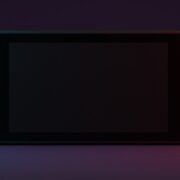

















Comments