So you’ve bought a gaming laptop and are ready to have the best gaming experience of your life, but wait, have you bought the right accessories along with your laptop? If not, this guide will help you get some of the best gaming laptop accessories to level up your gaming experience.
We’ve handpicked the best gaming laptop accessories to help create the best laptop gaming setup to get the most out of your brand-new gaming rig. The guide will show you what accessories you need and what particular manufacturers are the best choice. Let’s take a look at what we’ve lined up for this TechyWired guide:
Gaming Laptop Accessories
Since we’re going into the details of creating a gaming laptop setup; it would be fair to give gaming laptops an introduction here. So, everyone’s probably heard about, and experienced Desktop Gaming PCs, but some people are still confused about what makes a laptop; a ‘Gaming’ laptop. We’ve gone over a lot of details in our previous guides but to give you a basic idea of what you should look out for, here is a brief overview to gaming laptops:
Performance: CPU
One of the first things that differentiate a gaming laptop from other laptops is the performance it packs. The CPU, GPU and the RAM are all bumped up and utilized to their max. Unlike business laptops which are designed to last long on their batteries by using the minimum amount of resources. So, a gaming laptop should have a powerful processor, that’s the first prerequisite. You should look for a gaming laptop with at least an 11th Generation Intel Core i7 or an AMD Ryzen 9 to get the best out of your gaming laptop accessories.
Performance: RAM
Another thing that you have to consider in these rigs is the RAM; the memory that is. TechyWired recommends a minimum of 16 GB DDR4 RAM that at least runs at a speed of 2933MHz. This RAM is the minimum specifications that are required by most of the latest AAA titles these days. So, avoid anything below 16GB.
Performance: GPU
The next most important part of a gaming laptop is its GPU. This is what’s actually going to be running all your latest power hungry games. So, it stands to reason that you should go for the best of the best in this case and avoid anything below an Nvidia RTX 2060 6GB GDDR6. You should spend the most amount of money that you can here because a GPU is not something that you should cut costs. It dictates your entire gaming experience. Thus, avoid the machines with an older GPU.
Display: Resolution
A gaming laptop needs to have a decent display so you can experience those beautiful graphics that your GPU is putting out. So, the first thing you should look for in a display is its resolution. The resolution is what makes your display sharp and lifelike. Look for at least an FHD screen with 1920 x 1080 resolution. Avoid laptops that have a low res screen or it’ll ruin your gaming experience. But, is resolution the only factor?
Display: Refresh Rate
This is probably a new term for beginner gamers; but it is one of the most important ones to look for in a gaming display. The refresh rate is what makes your gaming experience smooth and fluid. If the refresh rate is low; you won’t be able to have smooth gameplay even if you have the latest and greatest specs under the hood. Go for 144Hz or greater to have a good gaming experience.
At this point you’re probably wondering why do I even need these gaming laptop accessories when I already have all these functionalities in my expensive new gaming laptop accessories? If you were, this next section is for you:
Why Do You Need gaming laptop accessories?
Even though you spend thousands of dollars on the perfect gaming laptop accessories; there are still some accessories you must have in order to level up your gaming experience. Think of it as putting a cherry on top of your gaming cake. Manufacturers can’t put in the best peripherals as they don’t have a lot of space to work with since laptops have to be much smaller as compared to desktops. Plus, if they put in these accessories the prices would shoot to the top; making them super expensive. So, accessories like a gaming mouse, keyboard, headset and a controller are the bare minimum you need to complete your gaming laptop setup. Let’s go over the basic reasons why you need these particular accessories.
The mouse for instance; from the factory you get a touchpad in your laptop. No matter how good that touchpad is, you cannot possibly use it for gaming. And on top of that these touchpads are not built for hardcore use, they’re meant to be used just for scrolling, browsing and your everyday tasks. Hence, you need to have a gaming mouse for your gaming laptop setup.
A gaming keyboard is not a necessity for a gaming laptop setup but if your laptop’s keyboard is not very solid or it doesn’t have the layout you like, you need a gaming keyboard.
A Webcam is also an optional accessory for a gaming laptop setup as stock webcams have terrible audio and video quality; no matter how expensive or premium the gaming laptop is.
By now, you should have an idea of why you need to have these peripherals for your gaming laptop accessories. Let’s go over what accessories you need and what we recommend:
Which gaming laptop accessories do I need?
We’ve gone through what the market has to offer right now and selected the gaming laptop peripherals you must have.
Gaming Mouse
A gaming mouse is essentially the first thing you’ll need if you want to game on a laptop. The stock mousepads that laptops come with are not suitable for gaming by any means. They’re just for browsing and to do everyday tasks on your laptop. Manufacturers obviously can’t integrate a full gaming mouse in these slim and sleek laptops; so you have to buy a mouse separately in order to game. Luckily, there are hundreds of options out there for you, and even the companies that make your laptop create gaming peripherals that are designed to go along with your gaming rigs. But that does provide an issue with the selection of the best one, to help you make the right choice, we have picked the best ones. Take a look at our picks:
Comparison of our Gaming Mouse picks
| Model/Specs | ASUS ROG Keris | Logitech G305 Lightspeed | Corsair Scimitar RGB Elite |
| Weight | 79g | 99g | 122g |
| Sensitivity | 16,000 dpi | 12,000 dpi | 18,000 dpi |
| Battery | 78 Hours | 250 Hours (AA battery) | Wired |
| Price | $69 | $39 | $63 |
| Buy Now! | ROG Keris | G305 | Scimitar |
ASUS ROG Keris
- Lightweight Mouse
- RGB Lighting
- 16,000 dpi sensitivity
- 78 Hours Battery backup
- Tri-mode connectivity (Dual-Wireless 2.4GHz/Bluetooth LE/Wired)
- Fast-Charging 12 hours on 15 minutes of charge
Overview
ASUS has been one of the best gaming hardware manufacturers in the industry and they build some solid gaming laptop accessories under the ROG brand. This gaming mouse is no exception. The overall shell is solid, and lightweight at the same time. It offers an astonishing fast 16,000 DPI sensitivity. The Keris can last upto 78 hours on a full charge without the RGB turned on, and can last 56 hours with the RGB turned on. ASUS rates this thing to last more than 70 million clicks. For us, it is one of the best lightweight gaming mice one could get for $69.99.
| Pros | Cons |
| 1000 Hz Polling Rate | Absence of Rubber material for Grip |
| Lightweight due to Honeycomb Structure | Low stock stakes |
| 70 million click Life-span | Scroll wheel too tight |
Buy Here
At Amazon:$74.99
Rating
9.4/10
Logitech G305 Lightspeed
- Quick response rate, rated at 1ms
- No RGB lighting
- 12,000 dpi sensitivity with HERO sensor
- 250 Hours of gameplay on single AA battery
- Ultra-lightweight, weighes 99g
- Connectivity through USB receiver only
- Great value for money
Overview
Logitech has been in the gaming accessories for quite a while and they aren’t going anywhere. Especially because of products like the G305 Lightspeed. With a HERO sensor integrated in a super lightweight shell, it offers 12,000 DPI sensitivity in just $39.95! That is a total bargain if we compare it to the rest of our contestants. Logitech also offers a 2 year warranty on this thing. There are 6 programmable buttons on the G305. And there’s a range of colors it’s offered in. The G305 has been one of the top rated products in the gaming industry because of the immense value it provides for your money. The G305 doesn’t have RGB lighting unlike some of its competitors but that doesn’t take it out of the race just yet.
| Pros | Cons |
| Best Sensor updated in the gaming mouse division | Battery mounted vertically |
| Tactile Feedback for button | Lower end of frame gets dusty |
| Great Battery life. | Mouse gets flipped over during excessive motions |
Buy Here
At Amazon:$39
Rating
7.4/10
Corsair Scimitar RGB Elite
- On the heavier side, at 122g
- RGB Lighting
- 18,000 dpi sensitivity
- Durable clicks, rated at 50 million plus clicks
- Best option for MMO gamers
- Braided Cable
- 17 programmable buttons
- Menacing design
Overview
You might be familiar with Corsair if you’re a desktop gamer; they’re one of the biggest cooling systems manufacturers for PCs. But that’s not all Corsair does. Take the Scimitar, one of the best mice for MMO gamers with 17 fully programmable buttons. The Scimitar offers up to 18,000 DPI sensitivity out of its optical sensor. The design is bonkers and it looks like something from outer space. The mouse is wired using a braided USB cable that can connect to virtually anything with a USB port. The Scimitar offers a lot of grip thanks to its contoured design. The Corsair Scimitar RGB Elite is among one of the more expensive mice like the ASUS ROG Keris, but for MMO gamers; it is one of the best choices. The Scimitar costs around $63.54. It is one of the best gaming laptop accessories.
| Pros | Cons |
| Best Sensor update in MOBA and MMO Gaming. | Battery mounted vertically |
| Multiple functionality in buttons | Lower end of frame gets dusty |
| 50 million Rated switches | Mouse gets flipped over during excessive motions |
Buy Here
At Amazon: $69.98
Rating
8.7/10
Want to hear and talk more clearly when gaming?
Gaming Headsets
When you’re gaming, the stock speakers your manufacturer puts in your laptop are just not enough to experience the best you can with your new gaming laptop accessories. For that, you need a gaming headset. You might be asking yourself what’s the difference between a gaming headset and a normal pair of headphones? The fact of the matter is that they’re both built for different things. Your normal pair of headphones are built to watch movies and such, like everyday usage. They aren’t built to withstand gaming. Gaming Headsets are built to create a surround sound environment which helps create an immersive gaming experience. Another thing that differs these are the built in microphones, Gaming headsets have a full size microphone attached with the speakers, whereas consumer headphones have a tiny mic that are appropriate for calls only.
So, let’s go over our picks:
Comparison of our Top Picks Gaming Headsets
| Model/Specs | Razer Barracuda X | HyperX Cloud II Wireless | Logitech G935 Wireless |
| Weight | 250g | 300g | 263g |
| Surround Sound | 7.1 | 7.1 | 7.1 |
| Battery | 20 Hours | 30 Hours | 12 Hours |
| Speaker Size | 40mm | 53mm | 50mm |
| Price | $99 | $114 | $129 |
| Buy Now! | Barracuda X | HyperX | G935 |
Razer Barracuda X
- Multi-Platform compatibility
- Lightweight design, at 250g
- HyperClear Detachable Microphone
- Battery lasts upto 20 hours
- Wireless at 2.4GHz and Wired
- USB-C charging
Overview
Razer is known for its premium gaming hardware, and the Barracuda X is evidence of that. The Barracuda is one of the more expensive headsets in the industry, at $99.99 on Amazon. The Razer Barracuda X is offered in three colors and doesn’t have any RGB lighting. There’s a detachable microphone. Razer has put in 40mm drivers in the Barracuda X which are enclosed behind snug and comfortable ear cups that you can comfortably wear for hours. The Barracuda X can last up to 20 Hours on it’s battery. USB-C is used to charge the beast and can allow you to game for a full day.
| Pros | Cons |
| Wireless experience with PC, Gaming Consoles and Android devices | Slightly uncomfortable when using for longer sessions |
| Good Purchase under 100 USD. | Not recommended for Music heads |
| A mere 250 grams overall mass. |
Buy Now
At Amazon:$79.99
Rating
9.5/10
HyperX Cloud II Wireless
- Multi-Platform compatibility
- 7.1 Surround Sound
- Detachable Noise Canceling Microphone
- Battery lasts upto 30 hours
- 2.4GHz Wireless connectivity
- Weighs 300g
- Built-in Mic monitoring
Overview
HyperX Cloud Wireless II gaming headset is a multi-platform compatible full gaming headset. The HyperX Cloud is offered in two variants; wired and wireless. The Wireless; the one we went for, costs $154 on Amazon. The headset is constructed from lightweight aluminum and by keeping one word in mind; comfort. The ear cups are made using the HyperX signature memory foam and the microphone is detachable. There’s 7.1 surround sound derived from the 53mm speakers. The HyperX Cloud Wireless II has become one of the top choices of gamers all over the world. It is by far one of the best gaming laptop accessories one could get.
| Pros | Cons |
| Ultra comfortable ear and head padding. | Wire is a turn off for most of the users. |
| 360 degree sound acceptance | Limited movability for the users. |
| Crisp and sensitive Mic. | Material is quite mediocre |
Buy Now
At Amazon:$114.50
Rating
9.5/10
Logitech G935 Wireless
- 7.1 Surround Sound
- LightSync RGB lighting
- 6mm Boom Mic
- Battery lasts upto 12 hours
- 2.4GHz Wireless connectivity
- Leatherette padded ear cups
Overview
Logitech is once again in our picks for gaming laptop accessories. This time we’ve selected the G935 Wireless gaming headset. The Over ear designed gaming headset offers 7.1 surround sound using its 50mm drivers. Unlike our other contestants; the Logitech G935 comes with fully lit and customizable RGB Lighting that surrounds the speakers. There’s padded leatherette along with woven mesh covering the speakers for maximum comfort and long gaming sessions. There are programmable G keys on the G935. The G935 does offer a lower battery time than our other contestants, at 12 hours without the RGB lighting turned on. But that cuts down to 8 hours if you turn the RGB on. The headset costs around $100 on Amazon.
| Pros | Cons |
| RGB Lighting available. | Not recommended for sweaty users. |
| For music lovers and gamers. | Default Bass adjustment. |
| Crisp sound and trebble. | Nominal Material employed |
Buy Now
At Amazon: $129.90
Rating
9.5/10
Is your Gaming rig getting hot?
Cooling Pads
If your gaming laptop reaches high temperatures while gaming; you should consider going for a gaming laptop cooling pad. The idea behind it is to provide your laptop with a couple of more fans in addition to its own to help cool the chips down. This can also help boost your gaming laptop’s performance by preventing it from thermal throttling under pressure and keeping the temperatures at normal. Here are our top picks:
Comparison of the Cooling Pads
| Model/Specs | Cooler Master NotePal XL | KLIM Ultimate + | Targus Chill Mat |
| Noise rating | 19db | 23db | 30db |
| USB Ports | 3 | 0 | 4 |
| Fan Size | 230mm | 200mm | Dual 75mm |
| Price | $50 | $69 | $34 |
| Buy Now! | NotePal | KLIM | Chill Mat |
Cooler Master NotePal XL
- Single 230mm
- Angled for best typing experience
- Rubber feet prevent slipping
- 3 USB Output ports
Overview
Our first entrant in the cooling pad category is the Cooler Master NotePal XL. There’s a single 230mm fan that drives cool air through the front vent. A Blue LED provides a cool view from the top. There are 3 USB adapter Hubs. Cooling Master has put in a Fan Speed Controller to adjust the fan according to your use. The NotePal XL is angled at a slight degree to help create a comfortable typing experience without breaking your back. You can buy the Cooler Master NotePal XL from Amazon at $50.
Buy Now
Buy Now at Amazon: $54
Rating
9/10
KLIM Ultimate + RGB Laptop Cooling Pad
- 200mm mid mounted fan
- Upto 19” laptop compatibility
- Customizable RGB lighting ring
- Silent fan, rated to 23db max noise
- 4 incline angles for maximum user comfort
Overview
The KLIM Ultimate + RGB Cooling Pad is an attractive fully RGB lit cooling solution for your overheating gaming laptop. The pad also provides a sturdy stand that is adjustable to up to 4 angles. Powered by a USB cable, the KLIM has a 200mm single mid mounted fan that can cool laptops that are up to 19 inches in size. You can get one for $69.99 on Amazon right now.
Buy Now
Rating
8.5/10
Targus Portable Dual Fan Chill Mat
- Dual Cooling fans
- Supports up to 17” Laptops
- 4 USB ports
- Sturdy Construction
- Velcro straps for cable management
Overview
Targus has been known for making one of the best phone and laptop accessories. The Targus Portable Chill Mat is the manufacturer’s answer to overheating laptops. The cooling pad has a peculiar design; with a gap in the middle and two cooling fans for the laptop. The Chill Mat provides 4 USB Hub ports. Offered in Gray or Black color, the Targus Chill Mat is a great choice for gaming laptop accessories that tend to overheat. The pad costs around $34 on Amazon right now.
Buy Now
Rating
8.5/10
Is your laptop’s keyboard not enough?
Gaming Keyboards
There are a number of gaming laptops on the market that offer blistering fast CPUs and GPUs and are perfect for gaming, but, it doesn’t always mean that they have the best keyboards for gaming. Manufacturers have to keep a lot of things under consideration when constructing the keyboards for their laptops; they have to be slim, durable, etc. But more than often, these keyboards end up being unsuitable for most people when they use it for gaming. Gaming requires a tough mechanical keyboard that not all laptops can integrate into their tiny shells. For that, you need to have an external gaming keyboard to complete your gaming laptop accessories.
Take a look at what we’ve lined up for you:
Comparison of our Keyboard Picks
EVGA Z20 812-W1-20US-KR
- Fully Mechanical Switches
- Customizable RGB lighting
- Proximity Range Sensor
- Dedicated Programmable Keys
Overview
The EVGA Z20 is a fully mechanical RGB keyboard that would help you enhance your gaming experience. The keyboard comes with a magnetically attachable palm rest for maximum wrist comfort. There’s a volume scroll on the top for easy access. The Z20 also features a ToF sensor that detects user movement. This saves power as it puts the 32-bit Arm Cortex-M33 microprocessor to sleep when there’s no movement. The keyboard features fully customizable RGB lighting to set the gaming mood. It is one of the best choices out there when it comes to gaming keyboards. The EVGA Z20 is on Amazon right now for $59.99. It is for sure one of the best gaming laptop accessories out there.
Buy Now
Buy Now on Amazon:$68.99
Rating
7.5/10
Corsair K70 TKL RGB Keyboard
- Fully Mechanical Keys
- Aluminum Frame
- Per Key RGB Lighting
- USB-C detachable
- Corsair AXON rated at 8,000Hz Hyper-Polling
Overview
Corsair’s addition to the gaming keyboards industry; the K70 TKL edition RGB mechanical keyboard. The keyboard belongs to the Corsair Champion Series and it’s frame is built from Aluminium for maximum durability. The K70 is a TenKeyLess layout keyboard which helps save space by reducing the K70’s footprint. Corsair has put in a competition switch which puts the K70 in static lighting mode and utilizes the 8000Hz hyper-polling rate to help you win. The Corsair K70 has been used by gamers in all types of competitions. You can buy one for $100 on Amazon.
Buy Now
Buy Now on Amazon:$130
Rating
9.6/10
Razer Huntsman V2 Analog
- Analog Optical Switches
- Razer Chroma Customizable RGB
- Onboard Profile Memory Storage
- Braided USB-C Wired
- Durable, rated at 100 million keystrokes
- Media Controls
Overview
The Razer Huntsman V2 is from one of the more ‘premium’ gaming keyboards. The Huntsman costs around $200 on Amazon, putting it in the most expensive gaming keyboard in our guide. But that doesn’t mean Razer isn’t giving you your money’s worth. A fully customizable RGB backlight is available; Razer offers 16.8 million color options in the Huntsman V2. Leatherette wrist rest which is magnetically attached to the keyboard. A USB 3.0 passthrough port is also available in the $200 keyboard for ease of connectivity.
Buy Now
Buy Now on Amazon:$199
Rating
9.2/10
Want to know our choice?
TechyWired’s choice in Gaming Laptop Accessories
So now that you’ve gotten an idea of what the gaming laptop accessories market has to offer; we have created a list of the ones we recommend. Take a look:
Best Gaming Mouse – ASUS ROG Keris
If you’re looking to buy a gaming mouse, you should definitely go for the ASUS ROG Keris. To us, it is the most comfortable and the longest lasting mouse out of all it’s competitors. The Keris weighs virtually nothing and still manages to push out 16,000 DPI. There’s RGB lighting all over the mouse and it is a beautiful piece of machine when you pair it with your gaming laptop setup. It can last up to 78 Hours on it’s battery. The battery on the Keris is charged super quickly; 15 minutes of charge can make the Keris last for 12 hours straight. Even though it is not the cheapest of the bunch, at $69, it provides great value for your money.
So, TechyWired recommends the ASUS ROG Keris as the best gaming mouse you must have for your gaming laptop setup. Click the link below to buy the ASUS ROG Keris right now from Amazon! What about the Keyboard?
Best Gaming Keyboard – Corsair K70 TKL
If you’re a laptop gamer you must have realized that the integrated keyboard is nowhere near enough for a proper gaming experience. For that, you need to have a separate keyboard to properly mash those keys. We’ve listed the top three options on the market right now, but if we’re being honest, the Corsair K70 TKL RGB keyboard is what we would recommend to anyone looking to buy a gaming keyboard. Corsair has been known for providing immense value for your money, and with the K70 costing around $100, it does provide you value. The keyboard falls under the Corsair Champion Series, meaning that this keyboard has been used by professional gamers worldwide. So if it’s good enough for them, we think it’s the best choice for you as well. The keyboard is built on a TenKeyLess (TKL) layout which makes it much more portable and easy to manage as compared to a full sized keyboard. The aluminum frame makes the K70 much more durable than its competitors. Corsair has rated the K70 at 8,000Hz of Hyper-Polling, which makes it one of fastest keyboards out there. So, click the link below and buy the Corsair K70 TKL directly from Amazon right now. Want a good headset?
Best Gaming Headset – Razer Barracuda X
In order to have an immersive gaming experience, you need to have the best headset on the market to get the best sound experience you’ve ever had. The competition was stiff and we struggled to choose the best one as there are a lot of good headsets on the market. But for us, the Razer Barracuda X was the clear winner among its competitors. The headset costs $100 and is guaranteed to give you your money’s worth. The Barracuda X doesn’t have any RGB lighting but if you focus on what it’s built for; you would struggle to find any flaws in the headset. Following the Razer trend, the manufacturer used top quality materials in the construction of the headset and the headset feels premium to the touch. The battery on the Barracuda X lasts for up to 20 Hours, allowing you to have a full day of gaming. You can choose from three colors; Quartz, Black and Mercury. The Barracuda X comes with all the accessories you need for the headset out of the box; A Wireless USB-C dongle, 3.5mm audio cable, a USB-A to USB-C Charging cable, and a USB-A to USB-C extender cable. If you’re looking to buy a premium headset for $100; the Razer Barracuda X is the way to go.
Best Cooling Pad – Cooler Master NotePal XL
A cooling pad is a necessary addition to your laptop gaming setup if you utilize your rig to the max; this is bound to overheat the laptop as their cooling systems are not as good as a full Desktop provides. There aren’t many to choose from when it comes to cooling pads, most of them offer the same performance and quality and around the same price bracket. But, TechyWired recommends the Cooler Master NotePal XL. At $50 you can’t get more value than the NotePal provides. A single 230mm cooling fan ensures that your machine operates at normal temperatures, providing you with the best gaming experience. The slightly tilted angle allows the user to have a comfortable typing experience. Cooler Master has added 3 additional USB ports to the NotePal to expand your USB connections. A fan speed controller is there if you need to slow down or ramp up the fan speed. You can buy the Cooler Master NotePal XL from Amazon right now by clicking the link below.
Conclusion
Using the best gaming peripherals in your gaming laptop setup will surely help level up your gaming experience. One of the reasons why this is possible is because these accessories help you unleash your skills in a more efficient and effective way. For instance, a gaming mouse that has a decent sensitivity can really help boost your skills in first-person shooters and improve your accuracy.
Furthermore, a good gaming headset can help you listen better when your enemy’s sneaking near you. Similarly, a better keyboard can improve your reaction skills by providing a solid feel from the keys. A cooling pad at this point might sound confusing as to how it would improve your gaming experience. But if you think about it, your gaming laptop is bound to overheat if you’re gaming for long periods of time, so, to avoid thermal throttling your GPU, you need to have a cooling pad. This will prevent your rig from dropping frame rates and ruining your gameplay.
FAQs
What can I add to my gaming laptop?
Having a gaming laptop is one of the top most privileges one as a gamer can have. But you can always add some of the cool accessories to make it look more amazing than ever like:Gaming mouse
Gaming headphones
Gaming monitor
Cooling pads
Is 16GB RAM enough for gaming?
Yes, for the efficient and smooth gaming session one should get a 16 GB RAM for the gaming environment. Most of the game developers issue the requirements to be around 16GB RAM.
Can I customize my gaming laptop?
Yes, you can always customize your gaming laptop with a lot of accessories like speaker, keyboard, secondary monitor and mouse as well.



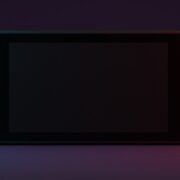

















Comments