Regression testing is a critical aspect of the software development lifecycle, ensuring that new changes or updates do not disrupt existing functionalities. As the adoption of hybrid and multi-cloud architectures grows, so does the need for regression testing tools that can manage diverse testing environments seamlessly. Agile and DevOps methodologies emphasize rapid software delivery, necessitating the use of highly automated regression testing tools capable of running tests across various operating systems, browsers, and devices. Effective management of test data, environment provisioning, and test orchestration are key differentiators for leading regression testing tools.
How to Choose the Best Regression Testing Tools
Selecting the right regression testing tool from a vast array of options can be daunting. To make an informed decision, consider the following factors:
- Identifying the Problem: Begin by identifying the specific gap your regression testing tool needs to fill. This will clarify the essential features and functionalities required from the tool.
- User Requirements: Determine who will be using the tool—whether it’s just the QA team or the entire organization. This will influence the number of licenses needed and whether ease of use or advanced functionalities should be prioritized.
- Integration with Existing Tools: Assess which tools will be replaced and which will remain. Ensure the new regression testing tool integrates smoothly with your existing automation tools, bug tracking software, and other essential systems.
- Desired Outcomes: Define what success looks like for your regression testing efforts. This could be enhanced visibility into performance metrics, faster execution times, or reduced maintenance efforts. Knowing your desired outcomes will help in evaluating the right tool.
- Organizational Fit: Evaluate how the tool aligns with your current workflows and delivery methodologies. Each organization is unique, so a tool popular elsewhere might not necessarily suit your needs.
Key Considerations
When opting for a regression testing tool, confirm it meets these essential criteria. Assess the tool’s capacity to support your testing needs and streamline your workflows.
- Efficient Test Creation: Creating tests requires a thorough understanding of the application and strategic thinking. The tool should simplify the test creation process, accommodating varying levels of application complexity.
- Speed of Test Execution: The main advantage of automated regression testing over manual testing is speed. Ensure the tool significantly accelerates your testing process.
- Easy Test Maintenance: Frequent application updates necessitate test case updates. The tool should facilitate easy maintenance and updates of test cases and scripts.
- Self-Healing Capabilities: Choose a tool with self-healing features to minimize test failures when the application undergoes changes. This feature reduces the manual effort required to update tests.
- Robust Technical Support: Reliable technical support is crucial. Ensure the tool provides 24/7 support for technical queries, addressing any issues promptly to avoid downtime.
- Visual Layer Testing: A comprehensive regression testing tool should test both the functionality and the visual layer of your application. This ensures that both the user interface and underlying code function correctly post-update.
- Programming Skills Requirement: Consider whether the tool requires programming skills. While some tools offer codeless automation, others might need advanced coding knowledge for creating sophisticated tests.
- Managing Manual and Automated Tests: The tool should allow seamless management of both manual and automated tests from a single platform, streamlining workflows and saving time.
- Identifying Test Failures: Effective debugging is essential. Tools that provide detailed failure analysis, including video replays, can significantly expedite the debugging process.
- Minimizing False Failures: False failures can be a significant issue. Choose a tool that minimizes these by accurately distinguishing between actual bugs and minor code changes.
- Comprehensive Test Execution Infrastructure: Ensure the tool includes robust infrastructure for test execution. All-in-one solutions that provide integrated test execution environments simplify setup and reduce the need for third-party services.
Top 15 Regression Testing Tools to Boost Your Software Quality
Regression Testing: It’s like ensuring your favorite recipe tastes just as delicious every time you cook it. When developers make changes to software—adding new features, fixing bugs, or improving existing functionality—there’s a risk of accidentally affecting what’s already working. That’s where regression testing steps in. It’s a systematic process that checks whether recent code changes have negatively impacted existing features. By retesting the software after modifications, we confirm that everything still performs correctly. Think of it as a safety net, maintaining software stability and consistency during ongoing development. Now, without any further ado, let’s dive into the top-rated regression testing tools of 2024!
1. TricentisTestim
TricentisTestim is an AI-powered test automation platform designed to help development teams quickly write, maintain, and execute high-quality tests for web and mobile applications. It leverages AI to enhance test stability and reduce maintenance efforts, making it a robust solution for agile environments.
- AI-Powered Smart Locators: Automatically identify and stabilize web elements to prevent test failures due to UI changes.
- Fast, Codeless Test Authoring: Allows for quick creation of tests using a visual editor, with the flexibility to add custom JavaScript when needed.
- Self-Healing Tests: Uses machine learning to detect and fix broken tests, minimizing manual maintenance.
- TestOps Management: Provides comprehensive tools for managing tests, scaling quality initiatives, and gaining actionable insights through a centralized dashboard.
- Generative AI Test Creation: Speeds up test creation by generating complex test steps and providing automatic debugging and code documentation.
2. testRigor
testRigor is an advanced, AI-driven test automation platform designed to simplify and accelerate the testing process. It enables the creation of codeless, human-readable test cases, making it accessible for both technical and non-technical team members.
- AI-Driven Test Creation: Automatically generates test cases based on user behavior and application usage patterns, reducing the need for manual scripting.
- Scriptless Automation: Allows test creation in plain English, enabling rapid test development and easy maintenance without requiring coding skills.
- Self-Healing Tests: Utilizes machine learning to adapt to changes in the application, ensuring tests remain stable and minimizing maintenance efforts.
- Comprehensive Test Coverage: Supports testing across over 3,000 combinations of browsers and devices, including web, mobile, and desktop applications.
- Recognition by Gartner: Named a Cool Vendor in Software Engineering: Improving Digital Resilience report by Gartner in 2023.
3. Selenium
Selenium is a widely-used open-source tool for automating web applications across different browsers and platforms. It supports various programming languages, making it a versatile choice for developers and testers alike.
- Cross-Browser Compatibility: Selenium supports major browsers like Chrome, Firefox, Safari, and Edge, ensuring comprehensive test coverage.
- Multiple Language Support: It provides bindings for Java, C#, Python, Ruby, and JavaScript, allowing tests to be written in a variety of programming languages.
- Selenium Grid: This feature enables parallel test execution across multiple machines and environments, significantly speeding up the testing process.
- Selenium IDE: A browser extension for Chrome and Firefox that offers a record-and-playback feature for creating quick bug reproduction scripts and exploratory testing.
- Selenium Manager: Introduced in Selenium 4.11.0, it automates browser and driver management, ensuring compatibility and ease of use across different browser versions.
4. IBM DevOps Test UI
IBM DevOps Test UI is a powerful automated testing tool designed for functional, regression, GUI, and data-driven testing across a wide range of applications, including web-based, .Net, Java, Siebel, SAP, and terminal emulator-based applications. This tool is part of IBM’s comprehensive DevOps suite, enhancing the quality and reliability of software through advanced features and seamless integration.
- Storyboard Testing: Simplifies test visualization and editing using natural language and rendered screenshots, making it easier for testers to understand and modify tests without deep technical knowledge.
- ScriptAssure Technology: Automates resilient tests that adapt to frequent user interface changes, significantly reducing maintenance overheads and ensuring continuous test accuracy.
- Data-Driven Testing: Allows the execution of the same test actions with varying data sets, enhancing test coverage and robustness.
- Integration with IBM Solutions: Seamlessly integrates with other IBM DevOps solutions, providing access to work items, logical or compound SCM test assets, and collaborative application lifecycle management.
- Cross-Platform and Cross-Device Testing: Supports automated testing on various platforms (Windows, Linux, Mac OS) and devices (desktop, mobile), including dual monitor setups, which enables comprehensive testing scenarios.
5. Katalon Studio
Katalon Studio is a comprehensive test automation tool for web, mobile, desktop, and API testing. It provides an integrated environment for creating and executing automated tests, making it accessible to both beginners and advanced users.
- Smart Execution: Ensures stable test results by waiting for all front-end processes to complete before proceeding, reducing test flakiness.
- AI-Powered Features: Includes AI capabilities like StudioAssist for generating and explaining test scripts, enhancing productivity and accuracy.
- Cross-Platform Testing: Supports testing across various platforms, including Windows, macOS, and Linux, with capabilities for web, mobile, and desktop applications.
- Integration with CI/CD Tools: Seamlessly integrates with popular tools like Jenkins, Azure DevOps, and GitLab, facilitating continuous testing and delivery.
- Extensive Reporting: Offers detailed reports in multiple formats (HTML, PDF, JUnit), and supports test suite collections for efficient test management.
6. Functionize
Functionize is a sophisticated AI-driven test automation platform designed to enhance the efficiency and accuracy of regression testing. By leveraging advanced machine learning algorithms, Functionize provides robust testing capabilities that adapt to the dynamic needs of modern applications.
- AI and Machine Learning Integration: Utilizes deep learning to create self-healing tests, reducing maintenance efforts and improving test reliability.
- Cloud-Based and On-Premises Solutions: Offers flexibility in deployment, allowing users to choose between cloud-based and on-premises setups based on their needs.
- Cross-Browser and Cross-Device Testing: Ensures consistent performance across different browsers and devices, making it ideal for comprehensive regression testing.
- Visual Testing: Incorporates visual comparisons of UI elements and full pages to detect even minor visual discrepancies.
- Scalability and Efficiency: Capable of handling thousands of end-to-end tests efficiently, significantly reducing testing time and increasing productivity.
7. QA Wolf
QA Wolf offers a powerful end-to-end regression testing platform, designed to eliminate the hassle of managing in-house QA resources. With a focus on providing rapid feedback and robust test coverage, QA Wolf ensures that new code changes do not introduce regressions.
- Human-Led Testing: Expert QA engineers write and maintain tests, ensuring high-quality and reliable test coverage without the need for in-house resources.
- Parallel Test Execution: Runs tests in parallel, providing quick feedback and minimizing delays in the development process.
- CI/CD Integration: Seamlessly integrates with tools like GitHub, CircleCI, GitLab, and Slack, facilitating continuous testing and efficient workflows.
- No Vendor Lock-In: Uses open-source frameworks like Playwright, allowing easy migration and support for legacy tests.
- Scalability: Capable of handling a surge in testing demands, QA Wolf scales effortlessly with the needs of your project, reducing potential bottlenecks.
8. Rainforest QA
Rainforest QA is a comprehensive, no-code platform for automating regression testing, offering both crowd-based and proprietary UI testing. Its intuitive design allows anyone to create and manage tests without needing a technical background, making it a versatile tool for teams of all sizes.
- No-Code Test Creation: Easily create and update tests using a simple drag-and-drop interface, eliminating the need for coding knowledge.
- AI-Driven Test Maintenance: Rainforest AI automatically updates tests to reflect changes in the application, significantly reducing the maintenance burden.
- Parallel Test Execution: Run multiple tests simultaneously across various browsers and devices on a cloud-based virtual machine network.
- Comprehensive Debugging Tools: Provides detailed reports, video replays, and logs to help quickly identify and resolve test failures.
- Seamless CI/CD Integration: Integrates with CI/CD pipelines, allowing for automated test runs and real-time notifications via email, Slack, or Teams.
9. TestComplete
TestComplete by SmartBear is a robust and versatile automated testing tool designed for desktop, web, and mobile applications. It supports both script and scriptless test creation, making it accessible for users of all skill levels and suitable for a variety of testing needs.
- AI-Powered Object Recognition: Uses AI to accurately identify dynamic UI elements, reducing maintenance efforts and improving test reliability.
- Cross-Platform Testing: Supports testing across over 500 different controls, including .NET, Java, WPF, and HTML5, ensuring comprehensive test coverage.
- Integration with CI/CD Tools: Seamlessly integrates with tools like Jenkins, Azure DevOps, and Git, enhancing continuous testing capabilities.
- Data-Driven Testing: Allows running tests with different sets of input data, increasing test coverage and ensuring robustness across scenarios.
- Parallel Test Execution: Enables running tests in parallel across multiple environments, significantly reducing test execution time and speeding up release cycles.
10. Leapwork
Leapwork is a powerful no-code test automation platform that enables users to automate regression testing without any programming knowledge. It is highly regarded for its intuitive visual interface and extensive support across various technologies and applications.
- Visual, No-Code Automation: Leapwork’s visual interface allows users to create and maintain automation flows without coding, making it accessible for non-technical users.
- Cross-Technology Integration: Supports automation across web, desktop, mobile, and virtual environments, ensuring comprehensive test coverage.
- Reusable Components: Facilitates the creation of reusable sub-flows, reducing maintenance efforts and enhancing efficiency.
- Advanced Debugging Tools: Provides video recordings, data-level insights, and activity logs for thorough debugging and root cause analysis.
- Extensive Integration Capabilities: Seamlessly integrates with CI/CD pipelines and tools like Azure DevOps, BrowserStack, and Sauce Labs.
11. AppsurifyTestBrain
AppsurifyTestBrain is an AI-driven test automation platform designed to optimize regression testing by selecting and running only the most relevant tests. This approach significantly reduces test execution times and helps teams find bugs earlier in the development process.
- Risk-Based Test Selection: Reduces test execution time by over 90% by prioritizing tests impacted by recent code changes.
- Flaky Test Detection and Quarantine: Automatically identifies and isolates flaky tests, allowing teams to focus on real defects and maintain build stability.
- Real-Time Feedback: Provides immediate test results after each commit, enabling developers to address issues promptly and reduce rework.
- Comprehensive Integrations: Supports integration with various CI/CD tools such as Jenkins, CircleCI, and GitHub Actions, as well as popular test frameworks like Selenium and Appium.
- Cost Efficiency: Optimizes the use of cloud and local resources, saving up to 70% on infrastructure costs by running only necessary tests
12. Argos
Argos is a cutting-edge visual regression testing tool that seamlessly integrates into your CI/CD pipeline. Designed to automatically detect visual changes in frontend code, Argos ensures your application maintains visual integrity with every update.
- Seamless CI/CD Integration: Argos integrates directly with GitHub Actions and other CI/CD tools, streamlining the visual testing process.
- Automatic Screenshot Comparison: Takes and compares screenshots on each commit to identify visual changes.
- Cross-Browser Testing: Supports testing across different browsers to ensure consistent visual performance.
- Developer-Friendly Tools: Offers a command line interface and various SDKs, making it easy to integrate into any development workflow.
- Open Source and Free for Open Source Projects: Argos provides free visual regression testing for open-source projects, encouraging community collaboration and transparency
13. Testsigma
Testsigma is a powerful cloud-based regression testing tool designed to simplify and accelerate the testing process. It offers a comprehensive suite of features that enable both technical and non-technical users to create, manage, and execute automated tests efficiently.
- Scriptless Test Automation: Allows users to create automated tests without extensive coding knowledge, making it accessible for team members of all skill levels.
- AI-Powered Test Maintenance: Uses AI to automatically update and heal tests, reducing maintenance efforts and ensuring consistent performance.
- Cross-Browser and Cross-Platform Testing: Supports automated testing across multiple browsers and devices, ensuring comprehensive test coverage.
- Integration with CI/CD Tools: Seamlessly integrates with popular CI/CD tools like Jenkins, JIRA, and Slack, facilitating continuous testing and quick feedback loops.
- Data-Driven Testing: Enables testing with multiple data sets to cover various input scenarios, enhancing test coverage and reliability.
14. Avo Automation
Avo Automation offers a robust, no-code test automation solution known as Avo Assure, designed to simplify and accelerate regression testing. It supports over 200 technologies, making it a versatile tool for various testing needs across web, mobile, and desktop applications.
- No-Code Automation: Enables users to create and execute test cases without writing any code, making it accessible for both technical and non-technical users.
- AI-Powered Test Case Generation: Utilizes AI to generate and update test cases dynamically, ensuring they remain current and relevant with changing requirements.
- Comprehensive Integration: Integrates with popular CI/CD tools like Jenkins, GitHub Actions, and BrowserStack, facilitating seamless continuous testing.
- End-to-End Testing: Supports end-to-end testing for business processes, ensuring thorough validation of all application functionalities.
- Scalability and Efficiency: Enhances test automation coverage by up to 90%, significantly reducing the time and resources required for regression testing.
15. Ranorex
RanorexStudio is a comprehensive test automation tool that supports desktop, web, and mobile applications. Known for its user-friendly interface and powerful automation capabilities, it enables testers of all skill levels to efficiently perform regression testing and ensure software stability.
- Codeless Automation: Allows testers to create automated tests without extensive coding through a drag-and-drop interface, making it accessible for non-technical users.
- Robust Object Recognition: Utilizes advanced object recognition to maintain test reliability even when the UI changes.
- Cross-Platform Testing: Supports automated testing across desktop, web, and mobile platforms, ensuring broad test coverage.
- Integration with CI/CD Tools: Seamlessly integrates with tools like Jenkins, Git, and Azure DevOps, facilitating continuous integration and delivery.
- Data-Driven Testing: Enhances test coverage by allowing tests to run with different data sets, using external data sources like SQL databases, Excel, and CSV files.
Conclusion: Mapping Your Path to Effective Regression Testing
Selecting the right regression testing tool is akin to choosing a reliable compass for your software development journey. According to recent studies, companies that implement robust regression testing frameworks can reduce their testing costs by up to 40% and increase their release cycles by 30%. This underscores the importance of selecting a tool that not only fits your current needs but also scales with your growing requirements. As we’ve explored various tools and their features, let’s summarize the key takeaways:
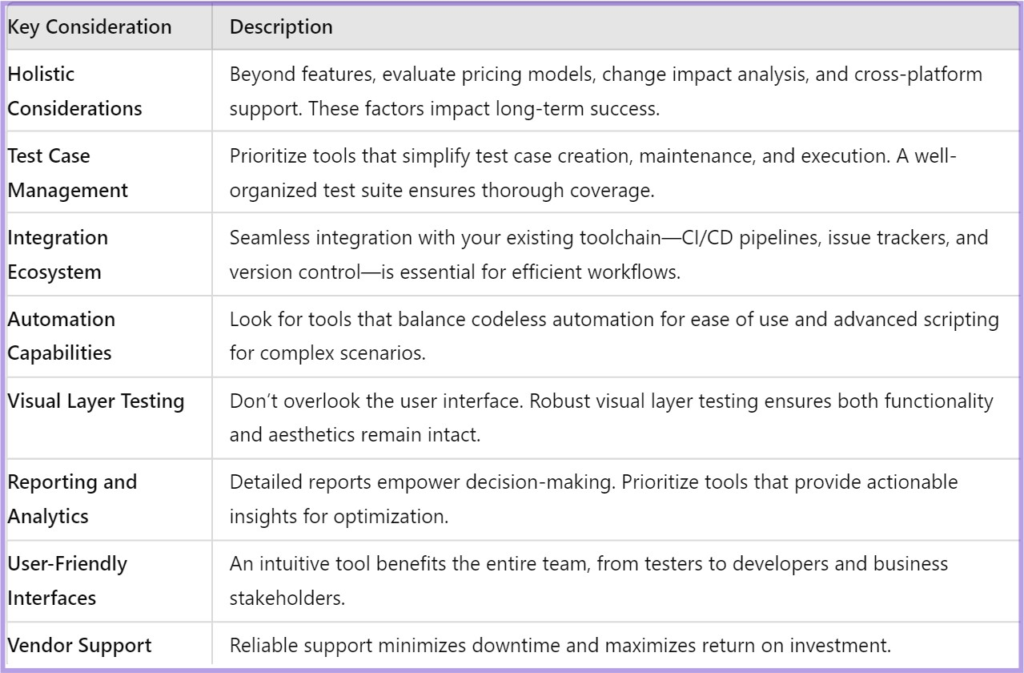
Remember, the best regression testing tool aligns with your unique context, team, and project requirements. So, choose wisely, and may your software sail smoothly through every update!



















As a QA professional, I found this article on regression testing tools incredibly insightful. It’s evident that the author understands the practical challenges faced by QA teams and aims to simplify the decision-making process.
This one felt like, “Hey, fellow tester, let’s figure this out together.”
Good one Techywired!
A winner from Techywired & Namrata!! Wish I had access to such detailed information when I was setting up the CoE for a large fin-tech global organisation. As they say, better be late than never. Suggest, these kind of informative articles should also make their way to a powerful platform like LinkedIn. Appreciate, if this can be looked into. Keep up the good work!!!!